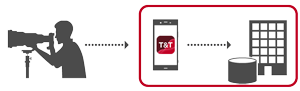How to use
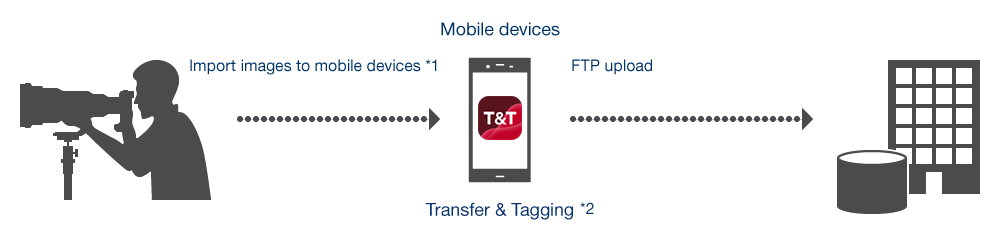
*1 Images can be imported wirelessly, via a wired connection, or via a linked app.
*2 Adding tags/captions, cropping, etc.
1. Installing the application
2. Connection and importing images
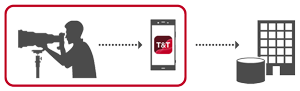
3. How to use Transfer & Tagging
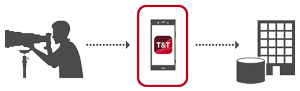
4. How to use online function
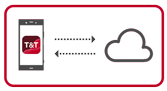
5. FTP upload