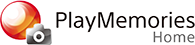Main Window of "PlayMemories Home"
Parts and controls of main window
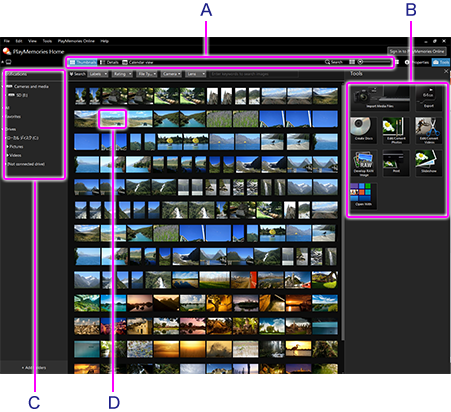
A. Display switching area
 Thumbnail/
Thumbnail/ Details/
Details/ Calendar:
Calendar:
Click to switch view modes (Thumbnail/Details/Calendar View).
 Search:
Search:
You can search photos or videos by information like the file name, comment, label,  rating, media file type or the name of the camera you took the photos or videos with.
rating, media file type or the name of the camera you took the photos or videos with.
B. Tool area
From the tool area, the following operations are available for photos and videos.
- Importing from a camera, memory card, etc.
- Exporting to a camera, memory card, etc.
- Editing photos and videos
- Develop RAW Image
- Creating a disc
- Opening photos and videos using an application other than "PlayMemories Home"
(Set the application in advance in the settings menu.)
[Hint]
- After connecting Sony digital video camera or digital camera, various functions will be available on "PlayMemories Home" depending on the connected device.
[Note]
- Some functions may not be available depending on your country/region.
C. Media file locations
Announce:
Click to display the information (latest software update, etc.) from Sony in a list.
All:
Click to display all media files imported to "PlayMemories Home".
Favorites:
Click to display media files rated with  .
.
Cameras and media:
Click to display media files stored on the connected camera or on recording media, such as a memory card or disc.
Hard disk:
Click to display media files from a folder on a drive of the PC or an external hard disk drive.
D. Thumbnail icons
 :
:
Sweep Multi Angle photo
 :
:
RAW data
 :
:
RAW+JPEG data
 :
:
HybridRec
 :
:
Voice memo
 :
:
3D photo/3D Sweep Panorama photo/video recorded in 3D
 :
:
Edited media files
 :
:
Video to which Highlight playback is saved
 :
:
Main media file in a burst group
 :
:
Media file with GPS location information
 :
:
Media file imported last time
 :
:
Action camcorder tracking information
 :
:
4K videos



 :
:
Videos recorded in high-speed
 :
:
Videos created with "Create Multi View"
 :
:
Sound Photo
 :
:
Video recorded at the same time
 :
:
Markers of Face recognition
 :
:
Markers of Smile recognition
 :
:
Markers of Highlight
 :
:
Markers of Still Image Capture