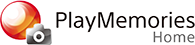PlayMemories Home (Windows)
"PlayMemories Home" Basic Operations (Windows)
Welcome to "PlayMemories Home"!
"PlayMemories Home" enables you to manage and edit photos and videos on your PC.
Let's start with importing photos and videos to your PC!
Importing photos and videos in your camera
"PlayMemories Home" allows you to import photos and videos which you took, to your PC.
1. Connect your digital video camera, digital camera or smart phone to your PC, etc., using the supplied or built-in USB cable. Or, insert an external medium like a SD card or "Memory Stick" media into your PC.
The following screen will automatically display.
2. ”Select "Import Media Files".

A screen that guides you to import photos and videos will appear.
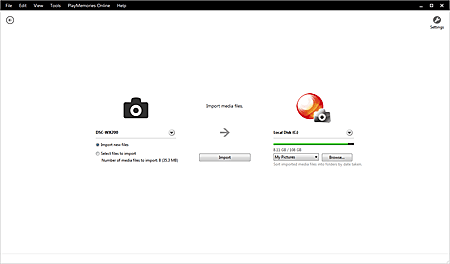
3. Import photos or videos by following the on-screen instructions.
[Hint]
- After connecting Sony digital video camera or digital camera, various functions will be available on "PlayMemories Home" depending on the connected device.
[Note]
- Some functions may not be available depending on your country/region.