Preparations
Settings for the flash unit supporting radio wireless communication
When using a flash unit supporting radio wireless communcation, first you need to specify the flash unit as either radio wireless or optical wireless, and as either a commander or a receiver.
- Exterior and screen designs may differ depending on the flash.
 When using the HVL-F60RM2/F46RMA/F46RM
When using the HVL-F60RM2/F46RMA/F46RM-
-
Press the WL button.
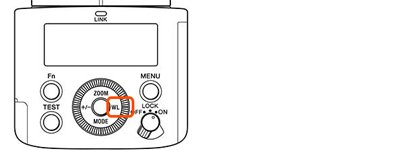
-
Select the mode you want to specify on the flash unit. If you want to use the flash as a commander, select [CMD]. If you want to use it as a receiver, select [RCV].
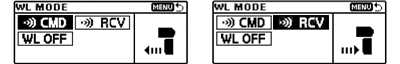
-
Press the WL button.
 When using the HVL-F60RM/F45RM
When using the HVL-F60RM/F45RM-
-
Press the MENU button, and select [
 /
/ SELECT] using the direction buttons.
SELECT] using the direction buttons.
Then select (Radio wireless communication). Press the MENU button again to exit MENU.
(Radio wireless communication). Press the MENU button again to exit MENU.
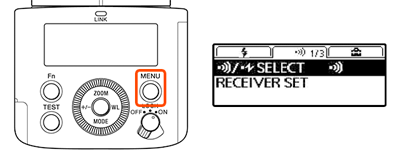
-
Press the WL button.
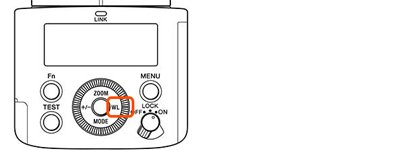
-
Select the mode you want to specify on the flash unit. If you want to use the flash as a commander, select [CMD]. If you want to use it as a receiver, select [RCV].
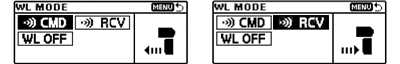
-
Press the MENU button, and select [
 When using the HVL-F28RMA/F28RM
When using the HVL-F28RMA/F28RM-
Turn the power switch to "ON" to designate the flash unit as the commander, or to "A," "B," or "C" to designate it as a receiver.

Pairing the commander and the receiver
Settings on the commander side
 When using the HVL-F60RM2/F60RM/F46RMA/F46RM/F45RM
When using the HVL-F60RM2/F60RM/F46RMA/F46RM/F45RM-
Press the MENU button of the commander unit, and select [PAIRING] using the direction buttons. Then select [OK]. The LINK lamp on the commander will flash green.
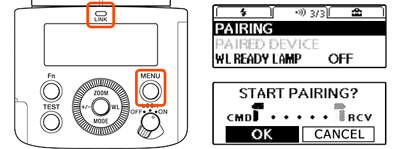
 When using the HVL-F28RMA/F28RM
When using the HVL-F28RMA/F28RM-
Press and hold the PAIRING button for three seconds. The LINK lamp flashes in green.
 For the FA-WRC1M Wireless Radio Commander
For the FA-WRC1M Wireless Radio Commander-
Press the MENU button, and select [PAIRING] using the control wheel. Then select [ADD].
The message [WAITING...] will appear and the LINK lamp will flash green.
Settings on the receiver side
 When using the HVL-F60RM2/F60RM/F46RMA/F46RM/F45RM
When using the HVL-F60RM2/F60RM/F46RMA/F46RM/F45RM-
Press the MENU button of the receiver unit, and select [PAIRING] > [OK]. When pairing is finished, the LINK lamp on the receiver will light up in green. Select [OK].
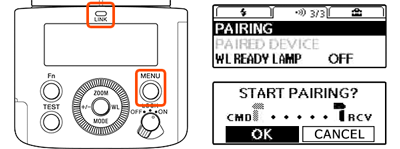
 When using the HVL-F28RMA/F28RM
When using the HVL-F28RMA/F28RM-
Press and hold the PAIRING button for three seconds. The LINK lamp lights in green.
 For the FA-WRR1 Wireless Radio Receiver
For the FA-WRR1 Wireless Radio Receiver-
Ensure that the receiver is turned off, and then press and hold the ON/OFF button for seven seconds or more until the LINK lamp flashes green.
When pairing is finished, the LINK lamp on the receiver will light up in green.
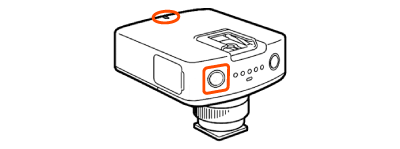
To establish a pairing with 2 or more devices
Repeat the steps for the receiver side for all receivers.
When the pairings for all receivers are completed
When the pairings for all receivers are completed, select [EXIT] or [OK] on the commander side. When using the HVL-F28RMA/F28RM, press the PAIRING button.
The LINK lamp on both the commander and the receiver side will light up in green.
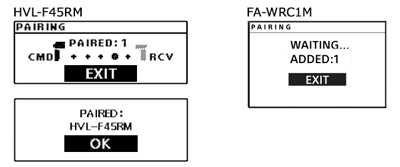
When pairing is finished, perform the following procedures.
- To set up for wireless flash, perform the procedures "Setup for Wireless Flash".
- To set up for remote release, perform the procedures "Setup for Remote Release".

