Setting the autofocus speed and the tracking sensitivity to keep focusing on the subject (Shooting movies)
If you adjust the setting values of [AF Transition Speed] and [AF Subj. Shift Sensitivity], you can perform a more specific autofocus control.
[AF Transition Speed]
You can select the focus speed while recording movies. This function enables focusing on a subject quickly or smoothly.
You can change the focus speed without compromising the performance of tracking a subject.
Image of the focusing operation using the [AF Transition Speed] setting
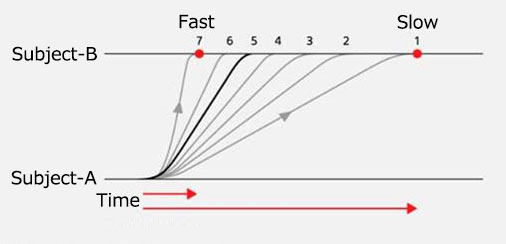
Time until the focus is shifted to subject-B after autofocus is started
* The bold line indicates the default setting.
- You can select the [AF Transition Speed] setting from seven levels, from [7 (Fast)] to [1 (Slow)].
- [7 (Fast)]: This mode is useful when you want to focus on a subject more quickly.
- [1 (Slow)]: This mode is useful when you want to focus on a subject more smoothly.
- The default setting is [5].
[AF Subj. Shift Sensitivity]
You can select the sensitivity of keeping the focus on a subject while recording movies. This function enables keeping the focus on a particular target without being affected by other subjects or shooting multiple subjects located at different distances while switching the focus smoothly from one subject to another.
You can change the sensitivity of keeping the focus on a subject while maintaining without compromising the performance of tracking a subject.
Image of the focusing operation using [AF Subj. Shift Sensitivity]
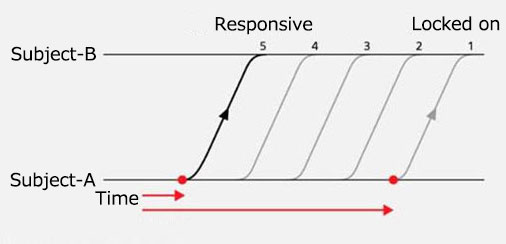
Time until autofocus is started after subject-B is recognized
* The bold line indicates the default setting.
- You can select the [AF Subj. Shift Sensitivity] setting from five levels, from [5(Responsive)] to [1(Locked on)].
- [5(Responsive)]: This mode is useful when you want to shoot a quick-moving subject or when you want to shoot multiple subjects while switching the focus continually from one subject to another.
- [1(Locked on)]: This mode is useful when you want the focus to remain steady, or when you want to keep the focus on a particular target without being affected by other subjects.
- The default setting is [5(Responsive)].
Setting the camera
-
[AF Transition Speed]
MENU →
 (Focus) → [AF/MF] → [AF Transition Speed] → the desired setting.
(Focus) → [AF/MF] → [AF Transition Speed] → the desired setting. -
[AF Subj. Shift Sensitivity]
MENU →
 (Focus) → [AF/MF] → [AF Subj. Shift Sensitivity] → the desired setting.
(Focus) → [AF/MF] → [AF Subj. Shift Sensitivity] → the desired setting.
Guide to using the camera
If you set both [AF Transition Speed] and [AF Subj. Shift Sensitivity] options, you can perform a more specific autofocus control in the following shooting scenes.
- Focusing on a particular target smoothly
- Focusing on a particular target without being affected by other subjects
- Focusing on an eye of a person at your desired speed
- Focusing on a touched subject at your desired speed
- Focusing on a touched subject at your desired speed and maintaining focus on the subject while tracking the subject.
- Temporarily switching the focus from one subject to another quickly
Focusing on a particular target smoothly
Setting examples
- MENU →
 (Focus) → [AF/MF] → [AF Transition Speed] → [7 (Fast)].
(Focus) → [AF/MF] → [AF Transition Speed] → [7 (Fast)]. - MENU →
 (Focus) → [AF/MF] → [AF Subj. Shift Sensitivity] → [5(Responsive)].
(Focus) → [AF/MF] → [AF Subj. Shift Sensitivity] → [5(Responsive)]. - MENU →
 (Focus) → [AF/MF] → [
(Focus) → [AF/MF] → [ Focus Mode] →
Focus Mode] →  [Continuous AF].
[Continuous AF]. - MENU →
 (Focus) → [Focus Area] → [
(Focus) → [Focus Area] → [ Focus Area] → [Expand Spot].
Focus Area] → [Expand Spot].
During shooting
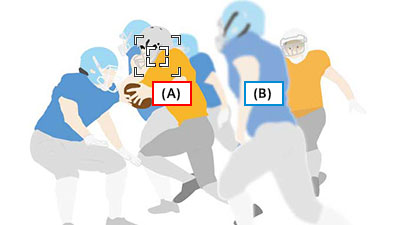
- Focuses on subject A, centered on the screen.
- Moving left from the right side of the screen, subject B is passing in front of the others.
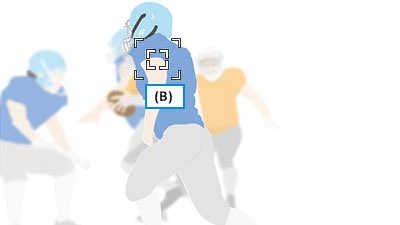
- The camera quickly focuses on subject B in front.
Keeps the focus on a particular target without being affected by other subjects
Setting examples
- MENU →
 (Focus) → [AF/MF] → [AF Transition Speed] → [1 (Slow)].
(Focus) → [AF/MF] → [AF Transition Speed] → [1 (Slow)]. - MENU →
 (Focus) → [AF/MF] → [AF Subj. Shift Sensitivity] → [1(Locked on)].
(Focus) → [AF/MF] → [AF Subj. Shift Sensitivity] → [1(Locked on)]. - MENU →
 (Focus) → [AF/MF] → [
(Focus) → [AF/MF] → [ Focus Mode] →
Focus Mode] →  [Continuous AF].
[Continuous AF]. - MENU →
 (Focus) → [Focus Area] → [
(Focus) → [Focus Area] → [ Focus Area] → [Zone].
Focus Area] → [Zone].
During shooting
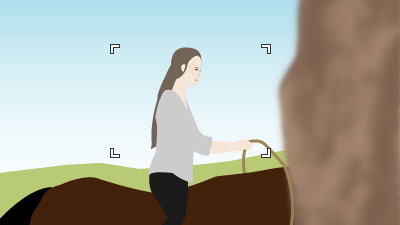
- Focuses on the subject moving toward right on the screen. [Zone] is used for [Focus Area].
- The camera pans to follow subject movement.
- At right, a tree is coming between the camera and subject.
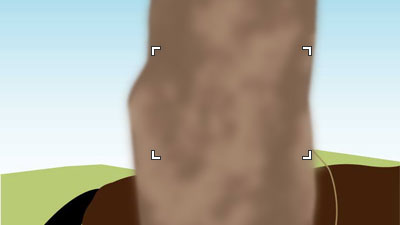
- The camera does not immediately focus on the tree, even if it appears in the focus area.
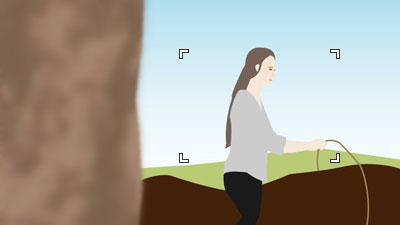
- Once the subject reappears in the frame, it remains in focus, as the main subject.
Focusing on an eye of a person at your desired speed
When you hold down the custom key assigned to [Eye AF], the camera first focuses on an eye at the speed set using [AF Transition Speed] and then continuously maintains its focus on the subject.
Setting examples
- MENU →
 (Focus) → [AF/MF] → [AF Transition Speed] → the desired setting.
(Focus) → [AF/MF] → [AF Transition Speed] → the desired setting. - MENU →
 (Focus) → [AF/MF] → [AF Subj. Shift Sensitivity] → the desired setting.
(Focus) → [AF/MF] → [AF Subj. Shift Sensitivity] → the desired setting. - MENU →
 (Setup) → [Operation Customize] → [
(Setup) → [Operation Customize] → [ Custom Key/Dial Set.] → Assign [Eye AF] to any desired key you want.
Custom Key/Dial Set.] → Assign [Eye AF] to any desired key you want. - MENU →
 (Focus) → [AF/MF] → [
(Focus) → [AF/MF] → [ Focus Mode] → the desired setting.
Focus Mode] → the desired setting. - MENU →
 (Focus) → [Focus Area] → [
(Focus) → [Focus Area] → [ Focus Area] → the desired setting.
Focus Area] → the desired setting.
During shooting
- Speed setting to be used until an eye is in focus after pressing the custom key assigned to [Eye AF]:
Speed setting of [AF Transition Speed]. - Focus position after releasing the custom key assigned to [Eye AF]:
Returns to the focus position of the [ Focus Area] setting using the setting values of [AF Transition Speed] and [AF Subj. Shift Sensitivity].
Focus Area] setting using the setting values of [AF Transition Speed] and [AF Subj. Shift Sensitivity].
- Speed setting to be used until an eye is in focus after pressing the custom key assigned to [Eye AF]:
Speed setting of [AF Transition Speed]. - [
 Focus Area]:
Focus Area]:
While you press a custom key, the focus mode switches to [Continuous AF] mode, and when you release the custom key, the focus mode returns to
[Continuous AF] mode, and when you release the custom key, the focus mode returns to  [Manual Focus] mode.
[Manual Focus] mode. - Focus position after releasing the custom key assigned to [Eye AF]:
Maintains the focus position at the time you released a custom key.
Focusing on a touched subject at your desired speed
When you touch a subject on the monitor, the camera focuses on the subject at the speed set using [AF Transition Speed].
* This operation cannot be used when you use a viewfinder for shooting.
Setting examples
- MENU →
 (Focus) → [AF/MF] → [AF Transition Speed] → the desired setting.
(Focus) → [AF/MF] → [AF Transition Speed] → the desired setting. - MENU →
 (Focus) → [AF/MF] → [AF Subj. Shift Sensitivity] → the desired setting.
(Focus) → [AF/MF] → [AF Subj. Shift Sensitivity] → the desired setting. - MENU →
 (Setup) → [Touch Operation] → [Touch Operation] → [On].
(Setup) → [Touch Operation] → [Touch Operation] → [On]. - MENU →
 (Setup) → [Touch Operation] → [Touch Panel/Pad] → the desired setting from the [Both Valid] or [Touch Panel Only].
(Setup) → [Touch Operation] → [Touch Panel/Pad] → the desired setting from the [Both Valid] or [Touch Panel Only]. - MENU →
 (Setup) → [Touch Operation] → [Touch Func. in Shooting] → [Touch Focus].
(Setup) → [Touch Operation] → [Touch Func. in Shooting] → [Touch Focus]. - MENU →
 (Focus) → [AF/MF] → [
(Focus) → [AF/MF] → [ Focus Mode] → the desired setting.
Focus Mode] → the desired setting. - MENU →
 (Focus) → [Focus Area] → [
(Focus) → [Focus Area] → [ Focus Area] → the desired setting.
Focus Area] → the desired setting.
During shooting
- Speed setting to be used until a subject is in focus after you touch the subject on the monitor:
Speed setting of [AF Transition Speed]. - [
 Focus Mode]:
Focus Mode]:
The focus mode switches to [Manual Focus] mode after a subject is in focus, and the focus can be adjusted using the focus ring. After the spot focus mode is canceled, the focus mode switches back to
[Manual Focus] mode after a subject is in focus, and the focus can be adjusted using the focus ring. After the spot focus mode is canceled, the focus mode switches back to  [Continuous AF] mode.
[Continuous AF] mode. - Focus position after the spot focus mode is canceled:
Returns to the focus position of the [ Focus Area] setting using the setting values of [AF Transition Speed] and [AF Subj. Shift Sensitivity].
Focus Area] setting using the setting values of [AF Transition Speed] and [AF Subj. Shift Sensitivity].
- Speed and sensitivity settings to be used until a subject is in focus after you touch the subject on the monitor:
Speed and sensitivity set using [AF Transition Speed] and [AF Subj. Shift Sensitivity].
- Speed setting to be used until a subject is in focus after you touch the subject on the monitor:
Speed setting of [AF Transition Speed]. - [
 Focus Mode]:
Focus Mode]:
The focus mode switches to [Continuous AF] mode until a subject is in focus and then switches back to
[Continuous AF] mode until a subject is in focus and then switches back to  [Manual Focus] mode after the subject is in focus.
[Manual Focus] mode after the subject is in focus.
Focusing on a touched subject at your desired speed and maintaining focus on the subject while tracking the subject.
When you touch a subject on the monitor, the camera focuses on the subject at the speed set using [AF Transition Speed]. After the subject is in focus, the camera tracks the subject.
Setting examples
- MENU →
 (Focus) → [AF/MF] → [AF Transition Speed] → the desired setting.
(Focus) → [AF/MF] → [AF Transition Speed] → the desired setting. - MENU →
 (Focus) → [AF/MF] → [AF Subj. Shift Sensitivity] → the desired setting.
(Focus) → [AF/MF] → [AF Subj. Shift Sensitivity] → the desired setting. - MENU →
 (Setup) → [Touch Operation] → [Touch Operation] → [On].
(Setup) → [Touch Operation] → [Touch Operation] → [On]. - MENU →
 (Setup) → [Touch Operation] → [Touch Panel/Pad] → the desired setting.
(Setup) → [Touch Operation] → [Touch Panel/Pad] → the desired setting. - MENU →
 (Setup) → [Touch Operation] → [Touch Pad Settings] → the desired setting.
(Setup) → [Touch Operation] → [Touch Pad Settings] → the desired setting. - MENU →
 (Setup) → [Touch Operation] → [Touch Func. in Shooting] →[Touch Tracking].
(Setup) → [Touch Operation] → [Touch Func. in Shooting] →[Touch Tracking]. - MENU →
 (Focus) → [AF/MF] → [
(Focus) → [AF/MF] → [ Focus Mode] →
Focus Mode] →  [Continuous AF].
[Continuous AF]. - MENU →
 (Focus) → [Focus Area] → [
(Focus) → [Focus Area] → [ Focus Area] → the desired setting.
Focus Area] → the desired setting.
During shooting
- Speed setting to be used until tracking starts after you touch the subject on the monitor:
Speed setting of [AF Transition Speed]. - Focus position after tracking is canceled:
Returns to the focus position of the [ Focus Area] setting using the speed and sensitivity setting values of [AF Transition Speed] and [AF Subj. Shift Sensitivity].
Focus Area] setting using the speed and sensitivity setting values of [AF Transition Speed] and [AF Subj. Shift Sensitivity].
Temporarily switching the focus from one subject to another quickly
If you press the shutter button halfway down or press AF-ON Button while recording movies, the camera will quickly focus on a subject in the focus area regardless of the setting values of [AF Transition Speed] and [AF Subj. Shift Sensitivity].
During shooting
If you want to forcibly switch the focus from one subject to another subject while [AF Subj. Shift Sensitivity] is set to the Locked on side, press the shutter button halfway down or press AF-ON Button. The camera will quickly focus on a subject in the focus area.
After you release the shutter button (pressed halfway down) or AF-ON Button, the speed and sensitivity will be switched to the setting values of [AF Transition Speed] and [AF Subj. Shift Sensitivity].
While you press the shutter button halfway down or press and hold AF-ON Button, [ Focus Mode] will switch to the
Focus Mode] will switch to the  [Single-shot AF] mode and the camera will focus on a subject in the focus area.
[Single-shot AF] mode and the camera will focus on a subject in the focus area.
When you release the shutter button or AF-ON Button, the focus mode switches back to  [Manual Focus] mode.
[Manual Focus] mode.