Filmy™
Preparation
Filmy™ is an application that allows you to conveniently classify and play movies compatible with the AVCHD format.
Start Filmy™ by connecting media to PlayStation®3.
Connecting media to PlayStation®3
Connect a Sony digital camcorder/camera (containing movies compatible with the AVCHD format), or a USB mass storage device (containing AVCHD video files copied by Direct Copy function of Handycam®) to PlayStation®3, using a USB cable.
Connectable devices
- Handycam® (Sony digital camcorder) compatible with the AVCHD standard *
- Cyber-shot™ (Sony digital camera) compatible with the AVCHD standard
 (Sony interchangeable lens digital camera) compatible with the AVCHD standard
(Sony interchangeable lens digital camera) compatible with the AVCHD standard- USB mass storage device (containing AVCHD video files copied by Direct Copy function of Handycam®)
* Models released after 2008 except disc type Handycam®
- Some PlayStation®3 versions allow you to enjoy movies with Filmy™ by connecting a storage media (containing AVCHD video files copied by Direct Copy function of Handycam®) to the PlayStation®3 slot.
- Use FAT32 or FAT16 formatted storage media.
Starting Filmy™
Select![]() (Filmy™) under
(Filmy™) under![]() (Video) in the XMB™ (XrossMediaBar) menu, and press the
(Video) in the XMB™ (XrossMediaBar) menu, and press the![]() button.
button.
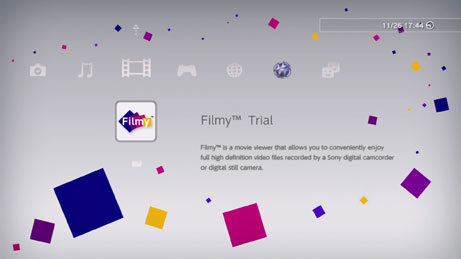
- To use Filmy™, download and install the application in advance. For details, see [Downloading Filmy™].
To switch media
Icons of media connected to PlayStation®3 are displayed on the main menu.
Switch to the media you want to use by pressing the L1 button or R1 button when you connect more than one media to PlayStation®3.
By selecting , you can play sample movies.
, you can play sample movies.

- Up to 4 media are connectable.