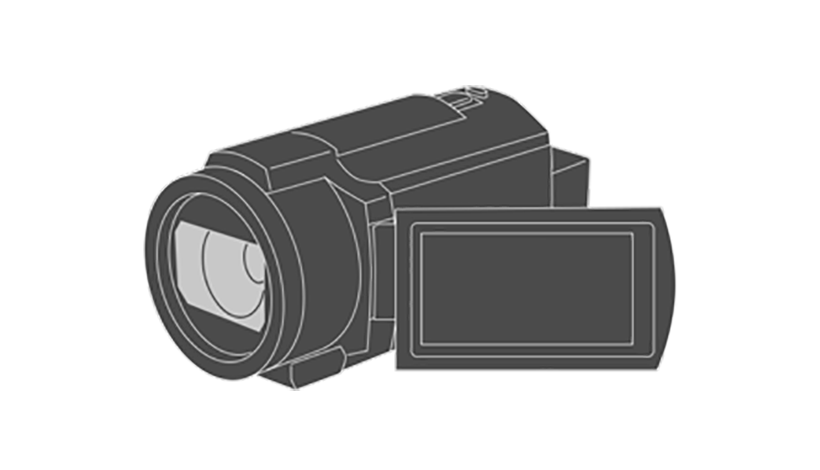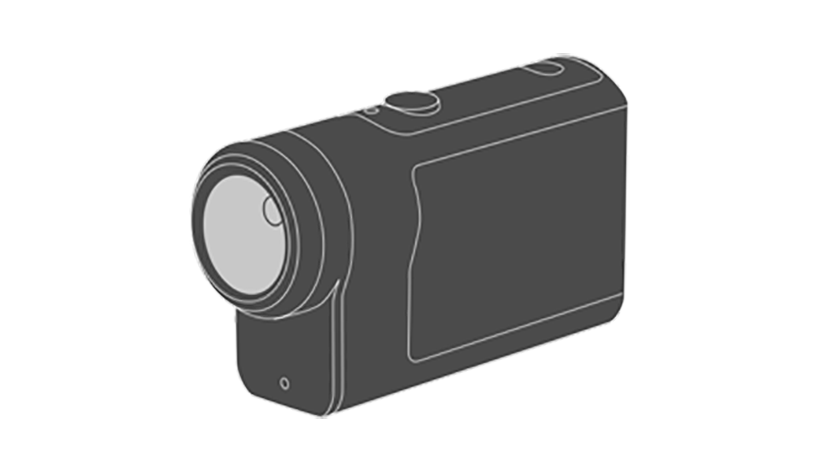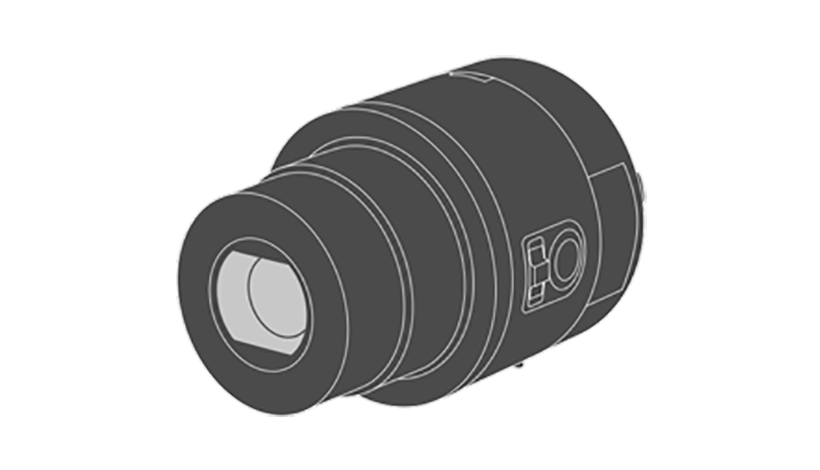How to use
Please select the model you are using.
- Depending on your country or region, some products displayed may not be available.
α(Interchangeable lens cameras)
-
ZV-E10

-
ILCE-1

-
ILCE-9M2

-
ILCE-9

-
ILCE-7SM3

-
ILCE-7RM5

-
ILCE-7RM4A

-
ILCE-7RM4

-
ILCE-7RM3A

-
ILCE-7RM3

-
ILCE-7C

-
ILCE-7M4

-
ILCE-7M3

-
ILCE-6600

-
ILCE-6400A

-
ILCE-6400

-
ILCE-6100A

-
ILCE-6100

-
ILCA-99M2

-
Other models

ZV-E10
Transferring images to a smartphone/tablet
Operating the camera from a smartphone/tablet (remote shooting)
Other functions
Tutorial video
- To change the language for subtitles, select
 (Settings) at the lower right corner > [Subtitles] > [Auto-translate], and select the desired language.
(Settings) at the lower right corner > [Subtitles] > [Auto-translate], and select the desired language. - The language used in the video is English.
ILCE-1
You cannot use Imaging Edge Mobile if the camera’s system software is Ver. 2.00 or later. In this case, use Creators' App instead.
If the camera’s system software is older than Ver. 2.00, use Imaging Edge Mobile.
Transferring images to a smartphone/tablet
Operating the camera from a smartphone/tablet (remote shooting)
Other functions
Tutorial video
- To change the language for subtitles, select
 (Settings) at the lower right corner > [Subtitles] > [Auto-translate], and select the desired language.
(Settings) at the lower right corner > [Subtitles] > [Auto-translate], and select the desired language. - The language used in the video is English.
ILCE-9M2
Transferring images to a smartphone/tablet
Operating the camera from a smartphone/tablet (remote shooting)
Other functions
Tutorial video
- To change the language for subtitles, select
 (Settings) at the lower right corner > [Subtitles] > [Auto-translate], and select the desired language.
(Settings) at the lower right corner > [Subtitles] > [Auto-translate], and select the desired language. - The language used in the video is English.
ILCE-9
Transferring images to a smartphone/tablet
Operating the camera from a smartphone/tablet (remote shooting)
Other functions
Tutorial video
- To change the language for subtitles, select
 (Settings) at the lower right corner > [Subtitles] > [Auto-translate], and select the desired language.
(Settings) at the lower right corner > [Subtitles] > [Auto-translate], and select the desired language. - The language used in the video is English.
ILCE-7SM3
You cannot use Imaging Edge Mobile if the camera’s system software is Ver. 3.00 or later. In this case, use Creators' App instead.
If the camera’s system software is older than Ver. 3.00, use Imaging Edge Mobile.
Transferring images to a smartphone/tablet
Operating the camera from a smartphone/tablet (remote shooting)
Other functions
Tutorial video
- To change the language for subtitles, select
 (Settings) at the lower right corner > [Subtitles] > [Auto-translate], and select the desired language.
(Settings) at the lower right corner > [Subtitles] > [Auto-translate], and select the desired language. - The language used in the video is English.
ILCE-7RM5
You cannot use Imaging Edge Mobile if the camera’s system software is Ver. 2.00 or later. In this case, use Creators' App instead.
If the camera’s system software is older than Ver. 2.00, use Imaging Edge Mobile.
Transferring images to a smartphone/tablet
Operating the camera from a smartphone/tablet (remote shooting)
Other functions
ILCE-7RM4A
Transferring images to a smartphone/tablet
Operating the camera from a smartphone/tablet (remote shooting)
Other functions
Tutorial video
- To change the language for subtitles, select
 (Settings) at the lower right corner > [Subtitles] > [Auto-translate], and select the desired language.
(Settings) at the lower right corner > [Subtitles] > [Auto-translate], and select the desired language. - The language used in the video is English.
ILCE-7RM4
Transferring images to a smartphone/tablet
Operating the camera from a smartphone/tablet (remote shooting)
Other functions
Tutorial video
- To change the language for subtitles, select
 (Settings) at the lower right corner > [Subtitles] > [Auto-translate], and select the desired language.
(Settings) at the lower right corner > [Subtitles] > [Auto-translate], and select the desired language. - The language used in the video is English.
ILCE-7RM3A
Transferring images to a smartphone/tablet
Operating the camera from a smartphone/tablet (remote shooting)
Other functions
Tutorial video
- To change the language for subtitles, select
 (Settings) at the lower right corner > [Subtitles] > [Auto-translate], and select the desired language.
(Settings) at the lower right corner > [Subtitles] > [Auto-translate], and select the desired language. - The language used in the video is English.
ILCE-7RM3
Transferring images to a smartphone/tablet
Operating the camera from a smartphone/tablet (remote shooting)
Other functions
Tutorial video
- To change the language for subtitles, select
 (Settings) at the lower right corner > [Subtitles] > [Auto-translate], and select the desired language.
(Settings) at the lower right corner > [Subtitles] > [Auto-translate], and select the desired language. - The language used in the video is English.
ILCE-7C
Transferring images to a smartphone/tablet
Operating the camera from a smartphone/tablet (remote shooting)
Other functions
Tutorial video
- To change the language for subtitles, select
 (Settings) at the lower right corner > [Subtitles] > [Auto-translate], and select the desired language.
(Settings) at the lower right corner > [Subtitles] > [Auto-translate], and select the desired language. - The language used in the video is English.
ILCE-7M4
You cannot use Imaging Edge Mobile if the camera’s system software is Ver. 2.00 or later. In this case, use Creators' App instead.
If the camera’s system software is older than Ver. 2.00, use Imaging Edge Mobile.
Transferring images to a smartphone/tablet
Operating the camera from a smartphone/tablet (remote shooting)
Other functions
ILCE-7M3
Transferring images to a smartphone/tablet
Operating the camera from a smartphone/tablet (remote shooting)
Other functions
Tutorial video
- To change the language for subtitles, select
 (Settings) at the lower right corner > [Subtitles] > [Auto-translate], and select the desired language.
(Settings) at the lower right corner > [Subtitles] > [Auto-translate], and select the desired language. - The language used in the video is English.
ILCE-6600
Transferring images to a smartphone/tablet
Operating the camera from a smartphone/tablet (remote shooting)
Other functions
Tutorial video
- To change the language for subtitles, select
 (Settings) at the lower right corner > [Subtitles] > [Auto-translate], and select the desired language.
(Settings) at the lower right corner > [Subtitles] > [Auto-translate], and select the desired language. - The language used in the video is English.
ILCE-6400A
Transferring images to a smartphone/tablet
Operating the camera from a smartphone/tablet (remote shooting)
Other functions
Tutorial video
- To change the language for subtitles, select
 (Settings) at the lower right corner > [Subtitles] > [Auto-translate], and select the desired language.
(Settings) at the lower right corner > [Subtitles] > [Auto-translate], and select the desired language. - The language used in the video is English.
ILCE-6400
Transferring images to a smartphone/tablet
Operating the camera from a smartphone/tablet (remote shooting)
Other functions
Tutorial video
- To change the language for subtitles, select
 (Settings) at the lower right corner > [Subtitles] > [Auto-translate], and select the desired language.
(Settings) at the lower right corner > [Subtitles] > [Auto-translate], and select the desired language. - The language used in the video is English.
ILCE-6100A
Transferring images to a smartphone/tablet
Operating the camera from a smartphone/tablet (remote shooting)
Other functions
Tutorial video
- To change the language for subtitles, select
 (Settings) at the lower right corner > [Subtitles] > [Auto-translate], and select the desired language.
(Settings) at the lower right corner > [Subtitles] > [Auto-translate], and select the desired language. - The language used in the video is English.
ILCE-6100
Transferring images to a smartphone/tablet
Operating the camera from a smartphone/tablet (remote shooting)
Other functions
Tutorial video
- To change the language for subtitles, select
 (Settings) at the lower right corner > [Subtitles] > [Auto-translate], and select the desired language.
(Settings) at the lower right corner > [Subtitles] > [Auto-translate], and select the desired language. - The language used in the video is English.
ILCA-99M2
Transferring images to a smartphone/tablet
Operating the camera from a smartphone/tablet (remote shooting)
Other functions
Other models
Transferring images to a smartphone/tablet
Operating the camera from a smartphone/tablet (remote shooting)
Compact Cameras
-
ZV-1A

-
ZV-1

-
DSC-RX10M4

-
DSC-RX100M7A

-
DSC-RX100M7

-
DSC-RX100M6

-
DSC-RX100M5A

-
DSC-RX0M2

-
DSC-RX0

-
DSC-HX99

-
DSC-HX95

-
DSC-WX800

-
DSC-WX700

-
DSC-HX30 / HX30V / TX300 / TX300V

-
Other models
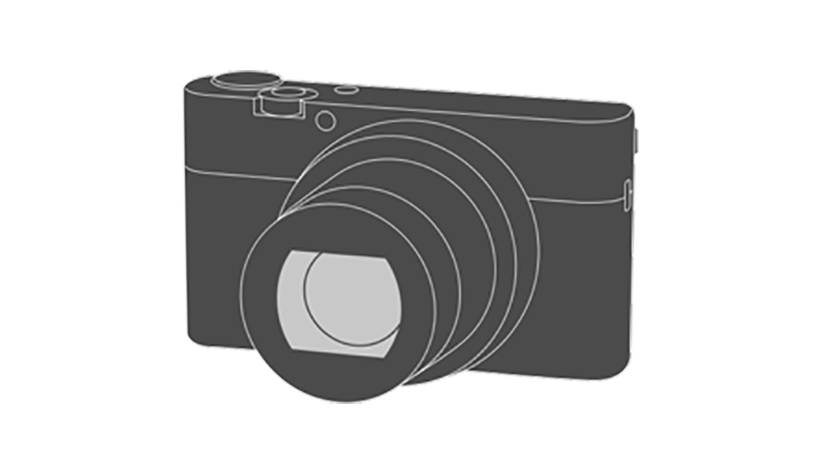
ZV-1A
Transferring images to a smartphone/tablet
Operating the camera from a smartphone/tablet (remote shooting)
Other functions
ZV-1
Transferring images to a smartphone/tablet
Operating the camera from a smartphone/tablet (remote shooting)
Other functions
DSC-RX10M4
Transferring images to a smartphone/tablet
Operating the camera from a smartphone/tablet (remote shooting)
Other functions
Tutorial video
- To change the language for subtitles, select
 (Settings) at the lower right corner > [Subtitles] > [Auto-translate], and select the desired language.
(Settings) at the lower right corner > [Subtitles] > [Auto-translate], and select the desired language. - The language used in the video is English.
DSC-RX100M7A
Transferring images to a smartphone/tablet
Operating the camera from a smartphone/tablet (remote shooting)
Other functions
Tutorial video
- To change the language for subtitles, select
 (Settings) at the lower right corner > [Subtitles] > [Auto-translate], and select the desired language.
(Settings) at the lower right corner > [Subtitles] > [Auto-translate], and select the desired language. - The language used in the video is English.
DSC-RX100M7
Transferring images to a smartphone/tablet
Operating the camera from a smartphone/tablet (remote shooting)
Other functions
Tutorial video
- To change the language for subtitles, select
 (Settings) at the lower right corner > [Subtitles] > [Auto-translate], and select the desired language.
(Settings) at the lower right corner > [Subtitles] > [Auto-translate], and select the desired language. - The language used in the video is English.
DSC-RX100M6
Transferring images to a smartphone/tablet
Operating the camera from a smartphone/tablet (remote shooting)
Other functions
Tutorial video
- To change the language for subtitles, select
 (Settings) at the lower right corner > [Subtitles] > [Auto-translate], and select the desired language.
(Settings) at the lower right corner > [Subtitles] > [Auto-translate], and select the desired language. - The language used in the video is English.
DSC-RX100M5A
Transferring images to a smartphone/tablet
Operating the camera from a smartphone/tablet (remote shooting)
Tutorial video
- To change the language for subtitles, select
 (Settings) at the lower right corner > [Subtitles] > [Auto-translate], and select the desired language.
(Settings) at the lower right corner > [Subtitles] > [Auto-translate], and select the desired language. - The language used in the video is English.
DSC-RX0M2
Transferring images to a smartphone/tablet
Operating the camera from a smartphone/tablet (remote shooting)
Other functions
DSC-RX0
Transferring images to a smartphone/tablet
Operating the camera from a smartphone/tablet (remote shooting)
DSC-HX99
Transferring images to a smartphone/tablet
Operating the camera from a smartphone/tablet (remote shooting)
Other functions
Tutorial video
- To change the language for subtitles, select
 (Settings) at the lower right corner > [Subtitles] > [Auto-translate], and select the desired language.
(Settings) at the lower right corner > [Subtitles] > [Auto-translate], and select the desired language. - The language used in the video is English.
DSC-HX95
Transferring images to a smartphone/tablet
Operating the camera from a smartphone/tablet (remote shooting)
Other functions
Tutorial video
- To change the language for subtitles, select
 (Settings) at the lower right corner > [Subtitles] > [Auto-translate], and select the desired language.
(Settings) at the lower right corner > [Subtitles] > [Auto-translate], and select the desired language. - The language used in the video is English.
DSC-WX800
Transferring images to a smartphone/tablet
Operating the camera from a smartphone/tablet (remote shooting)
Other functions
Tutorial video
- To change the language for subtitles, select
 (Settings) at the lower right corner > [Subtitles] > [Auto-translate], and select the desired language.
(Settings) at the lower right corner > [Subtitles] > [Auto-translate], and select the desired language. - The language used in the video is English.
DSC-WX700
Transferring images to a smartphone/tablet
Operating the camera from a smartphone/tablet (remote shooting)
Other functions
Tutorial video
- To change the language for subtitles, select
 (Settings) at the lower right corner > [Subtitles] > [Auto-translate], and select the desired language.
(Settings) at the lower right corner > [Subtitles] > [Auto-translate], and select the desired language. - The language used in the video is English.
DSC-HX30 / HX30V / TX300 / TX300V
Transferring images to a smartphone/tablet
Other models
Transferring images to a smartphone/tablet
Operating the camera from a smartphone/tablet (remote shooting)
Video recorder
Video recorder
Transferring images to a smartphone/tablet
Operating the camera from a smartphone/tablet (remote shooting)
Action Cam
Action Cam
Transferring images to a smartphone/tablet
Operating the camera from a smartphone/tablet (remote shooting)
Video tutorial
FDR-X1000V / HDR-AS200V
HDR-AZ1
HDR-AS50
Lens-Style Camera
Lens-Style Camera
Transferring images to a smartphone/tablet
Operating the camera from a smartphone/tablet (remote shooting)
Video tutorial
ILCE-QX1 series
DSC-QX30
DSC-QX10 / QX100
Professional Video Cameras
ILME-FX3
You cannot use Imaging Edge Mobile if the camera’s system software is Ver. 3.00 or later. In this case, use Creators' App instead.
If the camera’s system software is older than Ver. 3.00, use Imaging Edge Mobile.
Transferring images to a smartphone/tablet
Operating the camera from a smartphone/tablet (remote shooting)
Other functions
ILME-FX30
You cannot use Imaging Edge Mobile if the camera’s system software is Ver. 2.00 or later. In this case, use Creators' App instead.
If the camera’s system software is older than Ver. 2.00, use Imaging Edge Mobile.