- Visual Story
- FAQ / Tips
 Visual Story
Visual Story
5. Comparison of Methods for Importing Images
Methods for importing images, the models that support them, limitations, etc., are summarized below.
- Setup instructions for each method: 2-1. Importing Method Setup
iOS
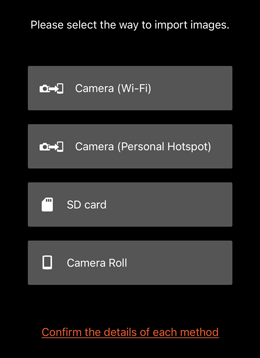
Android
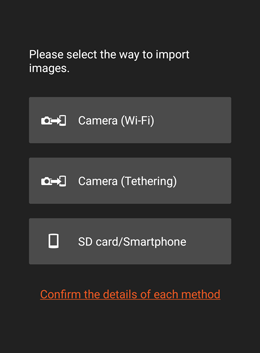
| Methods for Importing Images | Camera (Wi-Fi) | Camera (Personal Hotspot or Tethering) | Importing from an SD card | Importing from smartphone |
|---|---|---|---|---|
| Description | FTP connection via an access point using Wi-Fi | FTP connection (no access point) using Personal Hotspot (iOS) or Tethering (Android) | Importing images from an SD card in a camera or a card reader | Importing images stored on a smartphone (camera roll, album, etc.) |
| Supported cameras | All camera models with the designation “Supported cameras” |
|
|
No limitations
|
| Supported smartphones |
|
|
|
|
| Importing movies |
|
|
Possible on Android smartphones. (Not possible on iPhone or iPad.) |
|
| Automatic or manual transfer | Automatic transfer when [Auto FTP Transfer] or [Auto Trans When Shot] is turned [On] in the camera menu, and manual transfer when turned [Off]. | Automatic transfer when [Auto FTP Transfer] or [Auto Trans When Shot] is turned [On] in the camera menu, and manual transfer when turned [Off]. | Manual transfer only | Manual transfer only |
| Transferring ratings set on the camera | Not transferred when using automatic transfer. Transferred when using manual transfer. | Not transferred when using automatic transfer. Transferred when using manual transfer. | Transferred. | Transferred. |