Registering and recalling sets of frequently used camera settings
Use these functions to register camera settings and recall them as needed.
- [Memory (Camera Settings1/Camera Settings2)]
- Save frequently used modes or camera settings to the camera or a memory card for easy recall using the mode dial.
- Settings saved to a memory card can be read by other cameras of the same model, so you can use them with the same settings.
- Camera settings for still images and movies can be saved.
- [Reg. Custom Shoot Set]
- Temporarily apply frequently used modes or camera settings you have registered, for as long as you hold down a custom key.
- Camera settings for still images can be registered.
Memory (Camera Settings1/Camera Settings2)
Setting the camera
-
[

 /
/ Memory]
Memory]* Current camera settings will be registered, so prepare the camera with the settings to register.
MENU →
 (Camera Settings1) → [
(Camera Settings1) → [
 /
/ Memory] → number to register the settings to.
Memory] → number to register the settings to.
Related camera help guide
Guide to using the camera
Recalling registered settings
First, set the mode dial to 1/2 (Memory recall).
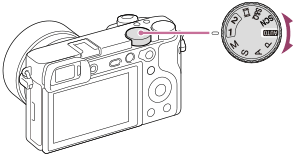
Next, select the number to recall by pressing the left/right side of the control wheel or turning it, and then press the center of the control wheel to recall the settings.
Related camera help guide
Note
Recalling registered settings will give them priority over current settings, which may change current settings. Registering basic camera settings for scenes you will shoot is recommended.
If you would prefer keep the current settings, consider registering them to a different number.
Reg. Custom Shoot Set
Setting the camera
-
[Reg. Custom Shoot Set]
After selecting MENU →
 (Camera Settings1) → [Reg. Custom Shoot Set], select a number to register the settings to (from [Recall Custom hold 1] to [Recall Custom hold 3]), and after preparing the settings,* select [Memory].
(Camera Settings1) → [Reg. Custom Shoot Set], select a number to register the settings to (from [Recall Custom hold 1] to [Recall Custom hold 3]), and after preparing the settings,* select [Memory].* Select [Import Current Setting] to apply current settings to this screen.
-
Custom Key
MENU →
 (Camera Settings2) → [
(Camera Settings2) → [ Custom Key] → select a desired button → select a number ([Recall Custom hold 1] to [Recall Custom hold 3]) .
Custom Key] → select a desired button → select a number ([Recall Custom hold 1] to [Recall Custom hold 3]) .
Related camera help guide
Guide to using the camera
Recalling registered settings
Settings you registered to the camera are applied as long as you hold down the custom key assigned to one of the camera settings from [Recall Custom hold 1] to [Recall Custom hold 3]. To shoot under these conditions, press the shutter button.
Once you release the custom key, the previous camera settings are restored.
As buttons recommended for custom key assignment that you can press without changing how you are holding the camera, consider the AF/MF/AEL or Focus Hold buttons.
Setting examples
You can change the camera settings for as long as you hold down the custom key assigned to this function. Preparing this way is convenient when shooting in the following environments, where shooting conditions change.
Stadiums, tennis courts, or similar places where daytime brightness changes abruptly
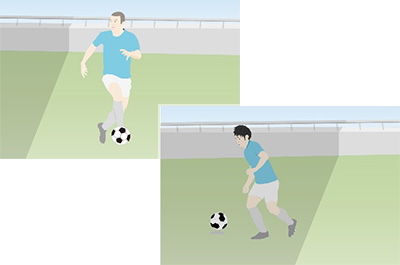
Prepare the camera by registering ISO and similar setting values to apply when subjects move into the shade. When subjects are in the shade, you can temporarily replace current settings with your registered setting values for as long as you hold down the custom key assigned to recall the settings.
Momentarily shooting electronic scoreboards at sporting events

Temporarily switch from a high shutter speed of 1/1600 sec. for sports to 1/60 to shoot the scoreboard or similar subjects for as long as you hold down the custom key assigned to recall the settings.
*The menu screen images on this web page have been simplified for display purposes, and do not exactly reflect the actual screen display of the camera.