Example setting for shooting an animal/bird
The key points and setting tips for focusing on the eyes of an animal/bird are summarized below.
- Wild birds (birds perch on tree branches)
- Wild birds (flight of rather big birds)
- Wild birds (flight or diving of small birds)
- Wild animals/pets (when there is no movement or when there are no obstacles such as grass even if there is movement)
- Wild animals/pets (when there is movement and obstacles such as grass)
Wild birds (birds perch on tree branches)


| MENU items | Setting values |
|---|---|
[ Focus Mode] Focus Mode] |
 [Continuous AF] [Continuous AF] |
[ Focus Area] Focus Area] |
[Tracking: Spot M] [Spot: M] [Expand Spot] |
| [Face/Eye AF] | [ Face/Eye Prior. in AF]: [On] Face/Eye Prior. in AF]: [On][  Face/Eye Subject]: [Bird] Face/Eye Subject]: [Bird] |
| [Priority Set in AF-C] | [Balanced Emphasis] |
| [AF Tracking Sensitivity] | [3(Standard)] |
| [Switch V/H AF Area] | [AF Point Only] |
- [Tracking: Spot M]
If the subject's movement is predictable and the subject can be captured within the frame, set the camera to the versatile basic recommended settings ([AF Tracking Sensitivity]: [3 (Standard)]; focus area: [Tracking: Spot M]).
Since the camera automatically tracks a subject that moves outside the focus area used when the camera started tracking, you can capture the subject while adjusting the framing of a subject during tracking.
When you overlap the focus area on the bird’s head, the camera automatically tracks the eyes when the eye detection function is enabled.
Furthermore, if during tracking you press a custom key (the center of the multi-selector in the default settings) to which [Focus Standard] is assigned, you can move the start position to track to the position of the focus frame. If you move the start position to track in advance (for example, when the position of a subject changed due to the framing adjustment), you will find this function very useful when you restart tracking. If you press the key to which the [Tracking/Face-Off Hold] function is assigned using [Custom Key Setting] when the camera tends to capture an unintended subject, you can readjust the focus by temporarily switching [  Face/Eye Prior. in AF] to [Off] and the focus area to [Spot: M].
Face/Eye Prior. in AF] to [Off] and the focus area to [Spot: M].
- [Spot: M]/[Expand Spot]
When there are many obstacles, it is recommended that you set [Spot: M] or [Expand Spot], which lock the focus area.
It is recommended that you set [AF Tracking Sensitivity] to the stronger [2] and the focus area to a small-area spot setting like [Expand Spot].
When you shoot an image in scenes where the subject is moving rapidly such as a scene of birds bathing, set [AF Tracking Sensitivity] to [1(Locked on)], to minimize the focus from drifting to the background or splashing water.
Wild birds (flight of rather big birds)


| MENU items | Setting values |
|---|---|
[ Focus Mode] Focus Mode] |
 [Continuous AF] [Continuous AF] |
[ Focus Area] Focus Area] |
[Tracking: Zone] [Tracking: Spot M] [Wide] |
| [Face/Eye AF] | [ Face/Eye Prior. in AF]: [On] Face/Eye Prior. in AF]: [On][  Face/Eye Subject]: [Bird] Face/Eye Subject]: [Bird] |
| [Priority Set in AF-C] | [Balanced Emphasis] |
| [AF Tracking Sensitivity] | [3(Standard)] |
| [Switch V/H AF Area] | [AF Point Only] |
- [Tracking: Zone]/[Tracking: Spot M]
When you shoot an image in scenes of flying of birds, it is recommended to capture a subject in the area of a high capturing performance [Zone] and then follow the subject by tracking.
Since the camera automatically tracks the eyes when the eye detection function is enabled, it becomes difficult to move the focus to the wings of a bird or other objects.
In a scene where there are two or more birds or in a case where the camera unintentionally captures plants or other objects on the ground when [Zone] is selected, set the tracking start area to settings such as [Tracking: Spot M] so that it will become easier to capture the intended subject.
- [Wide]
When the subject is moving rapidly (for example, when you want to capture a flying subject in large size by filling the frame with it), set [Wide] to make it easier to capture the subject.
Since the camera automatically tracks the eyes when the eye detection function is enabled, it becomes difficult to move the focus to the wings of a bird or other objects.
When a subject is at a long distance and there are other objects (e.g. plants in the background) near the subject, set [AF Tracking Sensitivity] to [1(Locked on)], to minimize the focus from drifting to the background.
Wild birds (flight or diving of small birds)


| MENU items | Setting values |
|---|---|
[ Focus Mode] Focus Mode] |
 [Continuous AF] [Continuous AF] |
[ Focus Area] Focus Area] |
[Zone] [Wide] [Spot: M] |
| [Face/Eye AF] | [ Face/Eye Prior. in AF]: [On] Face/Eye Prior. in AF]: [On][  Face/Eye Subject]: [Bird] Face/Eye Subject]: [Bird] |
| [Priority Set in AF-C] | [Balanced Emphasis] |
| [AF Tracking Sensitivity] | [5(Responsive)] |
| [Switch V/H AF Area] | [AF Point Only] |
- [Zone]/[Wide]
When it is difficult to capture the subject within the frame (e.g. high-speed diving of a kingfisher to the water surface or flying of small birds), set the area to a wider [Zone] and set [AF Tracking Sensitivity] to [5(Responsive)] to improve the tracking performance for a rapidly moving subject.
Even for a subject where focusing tends to be delayed (e.g. birds flying toward you), set [AF Tracking Sensitivity] to [5(Responsive)] to improve the tracking performance for such subjects. - [Spot: M]
When there are many obstacles or the subject can be captured favorably within the frame, the focus precision may improve if you aim at the subject by setting the focus area to [Spot: M].
Wild animals/pets (when there is no movement or when there are no obstacles such as grass even if there is movement)


| MENU items | Setting values |
|---|---|
[ Focus Mode] Focus Mode] |
 [Continuous AF] [Continuous AF] |
[ Focus Area] Focus Area] |
[Tracking: Spot M] [Spot: M] [Spot: S] |
| [Face/Eye AF] | [ Face/Eye Prior. in AF]: [On] Face/Eye Prior. in AF]: [On][  Face/Eye Subject]: [Animal] Face/Eye Subject]: [Animal] |
| [Priority Set in AF-C] | [Balanced Emphasis] |
| [AF Tracking Sensitivity] | [3(Standard)] |
| [Switch V/H AF Area] | [AF Point Only] |
- [Tracking: Spot M]
If you want the focus to track a subject, it is recommended that you set [ Face/Eye Prior. in AF] to [On] and the focus area to [Tracking: Spot M].
Face/Eye Prior. in AF] to [On] and the focus area to [Tracking: Spot M].
Since the camera automatically tracks a subject that moves outside the focus area used when the camera started tracking, you can capture the subject while adjusting the framing of a subject during tracking.
When you overlap the focus area on an animal’s head, the camera automatically tracks the eyes if the eye detection function is enabled.
Furthermore, if during tracking you press a custom key (the center of the multi-selector in the default settings) to which [Focus Standard] is assigned, you can move the start position to track to the position of the focus frame. If you move the start position to track in advance (for example, when the position of a subject changed due to the framing adjustment), you will find this function very useful when you restart tracking. While you press and hold a custom key to which [Tracking/Face-Off Hold] is assigned when the camera tends to capture an unintended subject, you can readjust the focus by temporarily switching [ Face/Eye Prior. in AF] to [Off] and [
Face/Eye Prior. in AF] to [Off] and [ Focus Area] to [Spot: M].
Focus Area] to [Spot: M].
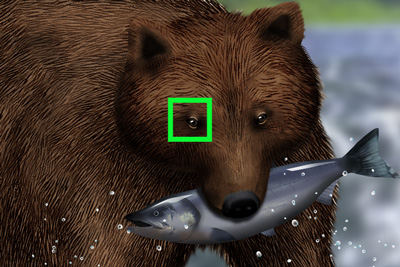
- [Spot: M]/[Spot: S]
If you want to focus on a specific subject in a stable shooting condition when there are two or more subjects or in an environment where the subject is often concealed by obstacles (e.g. grass or tree branches), it is recommended that you set the focus area to [Spot: M] or [Spot: S].
If the camera unintentionally focuses on obstacles (e.g. small patches of grass) or the background when the subject is small and does not move much, select AF-S (Single-shot AF) and perform shooting with auto focus in the condition where the subject is magnified using [Focus Magnifier] so that you may be able to focus on the desired subject easier.
Wild animals/pets (when there is movement and obstacles such as grass)

| MENU items | Setting values |
|---|---|
[ Focus Mode] Focus Mode] |
 [Continuous AF] [Continuous AF] |
[ Focus Area] Focus Area] |
[Tracking: Spot M] [Spot: M] [Expand Spot] |
| [Face/Eye AF] | [ Face/Eye Prior. in AF]: [On] Face/Eye Prior. in AF]: [On][  Face/Eye Subject]: [Animal] Face/Eye Subject]: [Animal] |
| [Priority Set in AF-C] | [Balanced Emphasis] |
| [AF Tracking Sensitivity] | [1(Locked on)] |
| [Switch V/H AF Area] | [AF Point Only] |
- [Tracking: Spot M]
In a scene where a minor obstacle (e.g. blurry grass) crosses in front of the subject you want to focus on, it is recommended that you set [ Face/Eye Prior. in AF] to [On] and the focus area to [Tracking: Spot M].
Face/Eye Prior. in AF] to [On] and the focus area to [Tracking: Spot M].
Since the camera automatically tracks a subject that moves outside the focus area used when the camera started tracking, you can capture the subject while adjusting the framing of a subject during tracking.
When you overlap the focus area on an animal’s head, the camera automatically tracks the eyes if the eye detection function is enabled.
When you set [Area Disp. dur Tracking] to [On], the start position to track is displayed even during tracking. This function is useful when you want to quickly restart tracking a subject when this subject has moved outside of the focus frame.
Furthermore, if during tracking you press a custom key (the center of the multi-selector in the default settings) to which [Focus Standard] is assigned, you can move the start position to track to the position of the focus frame. If you move the start position to track in advance (for example, when the position of a subject changed due to the framing adjustment), you will find this function very useful when you restart tracking.
- [Spot: M]/[Expand Spot]
When it is difficult to track a subject using the [Tracking] function in a scene with a lot of obstacles (e.g. grass) that cross in front of the subject you want to focus on, it is recommended that you set the focus area to the settings such as [Spot: M] or [Expand Spot].