Other sports
Here are some shooting tips and suggested settings for specific sports, focusing on differences from the recommended default settings.
Swimming

| Setting item | Setting values |
|---|---|
| Focus Mode | AF-C (Continuous AF) |
| [Priority Set in AF-C] | [Balanced Emphasis] |
| [AF Lvl for Crossing] | [2] |
| [AF Trk for Spd Chng] | [Standard] |
[ Focus Area] Focus Area] |
[Expand Spot] [Spot: M] |
| [Switch V/H AF Area] | [AF Point Only] |
[ Subject Recog in AF] Subject Recog in AF] |
[On] |
[ Recognition Target] Recognition Target] |
[Human] |
[ Sbj Recog Frm Disp.] Sbj Recog Frm Disp.] |
[On] |
In swimming where the swimmers dive underwater, you can reduce the loss of focus in the background by setting [AF Lvl for Crossing] to somewhat locked on [2].
We recommend the following custom settings when using tracking to capture the initial moment when the swimmer jumps off the starting platform.
If [ Subject Recog in AF] is set to [On] while tracking is enabled in a situation where the swimmer is bent forward with their face not visible and a forward-facing judge is standing next to them, the tracking frame may switch to the subject recognition frame and automatically move to the face of the judge.
Subject Recog in AF] is set to [On] while tracking is enabled in a situation where the swimmer is bent forward with their face not visible and a forward-facing judge is standing next to them, the tracking frame may switch to the subject recognition frame and automatically move to the face of the judge.
To ensure stable tracking of the swimmer in such cases, use [ Custom Key/Dial Set.] to assign [Recognition Off on Hold] to a key of your choice.
Then press the key assigned to [Recognition Off on Hold] when the judge is visible next to the swimmer jumping off the starting platform. Tracking of the swimmer starts with [Tracking: Spot M] or the like, and the jumping off moment is captured as desired.
Custom Key/Dial Set.] to assign [Recognition Off on Hold] to a key of your choice.
Then press the key assigned to [Recognition Off on Hold] when the judge is visible next to the swimmer jumping off the starting platform. Tracking of the swimmer starts with [Tracking: Spot M] or the like, and the jumping off moment is captured as desired.

Release the key assigned to [Recognition Off on Hold] while the swimmer is in the water, and as soon as the swimmer’s eyes are visible, the camera focuses on the eyes.

When shooting diving events from directly in front, the splash can affect the results. To ensure stable focus in cases where there is a lot of water spray, we recommend setting [AF Trk for Spd Chng] to [Stable].

Cycle race

| Setting item | Setting values |
|---|---|
| Focus Mode | AF-C (Continuous AF) |
| [Priority Set in AF-C] | [Balanced Emphasis] |
| [AF Lvl for Crossing] | [3(Standard)] |
| [AF Trk for Spd Chng] | [Standard] |
[ Focus Area] Focus Area] |
[Tracking: Spot M] [Spot: M] [Expand Spot] |
| [Switch V/H AF Area] | [AF Point Only] |
[ Subject Recog in AF] Subject Recog in AF] |
[On] |
[ Recognition Target] Recognition Target] |
[Human] |
[ Recognition Target] → [Human] → Detailed settings Recognition Target] → [Human] → Detailed settings |
[Tracking Shift Range]: [3(Standard)] |
[ Sbj Recog Frm Disp.] Sbj Recog Frm Disp.] |
[On] |
- [Tracking: Spot M]
In situations such as shooting an athlete riding alone, we recommend tracking the intended athlete with [ Subject Recog in AF] set to [On] and [
Subject Recog in AF] set to [On] and [ Focus Area] set to [Tracking: Spot M].
Focus Area] set to [Tracking: Spot M].
If a face, eye, etc. is detected while the tracking function is tracking the subject, the tracking frame switches to the subject recognition frame and automatically moves to the face, eye, etc.
You can freely change the shot framing while tracking a player, letting you shoot in consideration of the balance with other players and the background.
- [Spot: M]/[Expand Spot]
For a more stable focus in scenes where there are multiple vehicles moving as a group, the recommended setting is [Spot: M] or [Expand Spot].
When [AF Lvl for Crossing] is set to [3(Standard)], the focus is less likely to be attracted to other athletes or obstacles, enabling stable tracking.
Archery

| Setting item | Setting values |
|---|---|
| Focus Mode | AF-C (Continuous AF) |
| [Priority Set in AF-C] | [Balanced Emphasis] |
| [AF Lvl for Crossing] | [3(Standard)] |
| [AF Trk for Spd Chng] | [Standard] |
[ Focus Area] Focus Area] |
[Tracking: Spot M] [Spot: M] [Expand Spot] |
| [Switch V/H AF Area] | [AF Point Only] |
[ Subject Recog in AF] Subject Recog in AF] |
[On] |
[ Recognition Target] Recognition Target] |
[Human] |
[ Recognition Target] → [Human] → Detailed settings Recognition Target] → [Human] → Detailed settings |
[Tracking Shift Range]: [3(Standard)] |
[ Sbj Recog Frm Disp.] Sbj Recog Frm Disp.] |
[On] |
- [Tracking: Spot M]
In scenes where you want to shoot a single athlete, we recommend tracking the intended athlete with [ Subject Recog in AF] set to [On] and [
Subject Recog in AF] set to [On] and [ Focus Area] set to [Tracking: Spot M], which provides flexible composition.
Focus Area] set to [Tracking: Spot M], which provides flexible composition.
If a face, eye, etc. is detected while the tracking function is tracking the subject, the tracking frame switches to the subject recognition frame and automatically moves to the face, eye, etc.
You can freely change the shot framing while tracking a player, letting you shoot in consideration of the balance with other players and the background.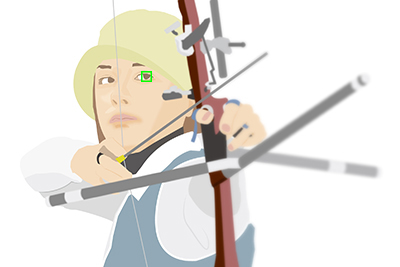
- [Spot: M]/[Expand Spot]
When the tracking frame shifts to another subject or object other than the intended player, we recommend that you change the [ Focus Area] setting from [Tracking] to [Spot: M] or [Expand Spot].
Focus Area] setting from [Tracking] to [Spot: M] or [Expand Spot].
We recommend the versatile setting [Spot: M], but in scenes such as when horses are closely bunched together in a horse race, we recommend that you change it to [Expand Spot].
Horseracing

| Setting item | Setting values |
|---|---|
| Focus Mode | AF-C (Continuous AF) |
| [Priority Set in AF-C] | [Balanced Emphasis] |
| [AF Lvl for Crossing] | [3(Standard)] |
| [AF Trk for Spd Chng] | [Standard] |
[ Focus Area] Focus Area] |
[Tracking: Spot M] [Spot: M] [Expand Spot] |
| [Switch V/H AF Area] | [AF Point Only] |
[ Subject Recog in AF] Subject Recog in AF] |
[On] |
| When shooting the jockey [  Recognition Target] Recognition Target] |
[Human] |
| When shooting the jockey [  Recognition Target] → [Human] → Detailed settings Recognition Target] → [Human] → Detailed settings |
[Tracking Shift Range]: [3(Standard)] |
| When shooting the horse [  Recognition Target] Recognition Target] |
[Animal] |
| When shooting the horse [  Recognition Target] → [Animal] → Detailed settings Recognition Target] → [Animal] → Detailed settings |
[Tracking Shift Range]: [3(Standard)] [Tracking Persistence Lvl]: [3(Standard)] [Recognition Sensitivity]: [3(Standard)] [Recognition Part]: [Eye] or [Eye/Head/Body] |
[ Sbj Recog Frm Disp.] Sbj Recog Frm Disp.] |
[On] |
- [Tracking: Spot M]
In scenes where you want to shoot a single jockey and/or horse, we recommend tracking the subject with [ Subject Recog in AF] set to [On] and [
Subject Recog in AF] set to [On] and [ Focus Area] set to [Tracking: Spot M], which provides flexible composition.
Focus Area] set to [Tracking: Spot M], which provides flexible composition.
If a face, eye, etc. is detected while the tracking function is tracking the subject, the tracking frame switches to the subject recognition frame and automatically moves to the face, eye, etc.
You can freely change the shot framing while tracking a subject, letting you shoot in consideration of the balance with other subjects and the background.
[
 Recognition Target]:[Human]
Recognition Target]:[Human]
[
 Recognition Target]:[Animal]
Recognition Target]:[Animal] - [Spot: M]/[Expand Spot]
When the tracking frame shifts to another subject or object other than the intended subject, we recommend that you change the [ Focus Area] setting from [Tracking] to [Spot: M] or [Expand Spot].
Focus Area] setting from [Tracking] to [Spot: M] or [Expand Spot].
We recommend the versatile setting [Spot: M], but in scenes such as when horses are closely bunched together in a horse race, we recommend that you change it to [Expand Spot].
Speedboat racing

| Setting item | Setting values |
|---|---|
| Focus Mode | AF-C (Continuous AF) |
| [Priority Set in AF-C] | [Balanced Emphasis] |
| [AF Lvl for Crossing] | [3(Standard)] |
| [AF Trk for Spd Chng] | [Standard] |
[ Focus Area] Focus Area] |
[Tracking: Spot M] [Spot: M] [Expand Spot] |
| [Switch V/H AF Area] | [AF Point Only] |
[ Subject Recog in AF] Subject Recog in AF] |
[On] |
[ Recognition Target] Recognition Target] |
[Human] |
[ Recognition Target] → [Human] → Detailed settings Recognition Target] → [Human] → Detailed settings |
[Tracking Shift Range]: [3(Standard)] |
[ Sbj Recog Frm Disp.] Sbj Recog Frm Disp.] |
[On] |
- [Tracking: Spot M]
To shoot a single boat, we recommend that you track the intended racer with [ Subject Recog in AF] set to [On] and [
Subject Recog in AF] set to [On] and [ Focus Area] set to [Tracking: Spot M].
Focus Area] set to [Tracking: Spot M].
If a face, eye, etc. is detected while the tracking function is tracking the subject, the tracking frame switches to the subject recognition frame and automatically moves to the face, eye, etc.
You can freely change the shot framing while tracking a player, letting you shoot in consideration of the balance with other players and the background.
If there is a subject other than the player, such as a referee or spectator, near the focusing area to start tracking, you may be unable to select the correct focus position.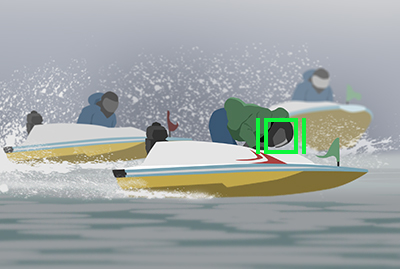
- [Spot: M]/[Expand Spot]
When the tracking frame shifts to another subject or object other than the intended player, we recommend that you change the [ Focus Area] setting from [Tracking] to [Spot: M] or [Expand Spot].
Focus Area] setting from [Tracking] to [Spot: M] or [Expand Spot].
When [AF Lvl for Crossing] is set to [3(Standard)], the focus is less likely to be attracted to other athletes or obstacles, enabling stable tracking.
Canoeing

| Setting item | Setting values |
|---|---|
| Focus Mode | AF-C (Continuous AF) |
| [Priority Set in AF-C] | [Balanced Emphasis] |
| [AF Lvl for Crossing] | [2] |
| [AF Trk for Spd Chng] | [Standard] |
[ Focus Area] Focus Area] |
[Tracking: Spot M] [Spot: M] [Expand Spot] |
| [Switch V/H AF Area] | [AF Point Only] |
[ Subject Recog in AF] Subject Recog in AF] |
[On] |
[ Recognition Target] Recognition Target] |
[Human] |
[ Recognition Target] → [Human] → Detailed settings Recognition Target] → [Human] → Detailed settings |
[Tracking Shift Range]: [3(Standard)] |
[ Sbj Recog Frm Disp.] Sbj Recog Frm Disp.] |
[On] |
- [Tracking: Spot M]
In scenes where you want to continue tracking a single athlete, we recommend tracking the intended athlete with [ Subject Recog in AF] set to [On] and [
Subject Recog in AF] set to [On] and [ Focus Area] set to [Tracking: Spot M].
Focus Area] set to [Tracking: Spot M].
If a face, eye, etc. is detected while the tracking function is tracking the subject, the tracking frame switches to the subject recognition frame and automatically moves to the face, eye, etc.
You can freely change the shot framing while tracking a player, letting you shoot in consideration of the balance with other players and the background.Using [Spot] or pressing the shutter button halfway down again is helpful when rapidly shooting different subjects in succession.
Assigning [Tracking On] or [Reg. Custom Shoot Set] (Set to AF On and Tracking) to the Custom Key allows you to quickly switch the tracking function on or off.Also refer to the following item.
- [Spot: M]/[Expand Spot]
When the tracking frame shifts to another subject or object other than the intended player, we recommend that you change the [ Focus Area] setting from [Tracking] to [Spot: M] or [Expand Spot].
Focus Area] setting from [Tracking] to [Spot: M] or [Expand Spot].
When [AF Lvl for Crossing] is set to [3(Standard)], the focus is less likely to be attracted to obstacles, enabling stable tracking.
Equestrian events

| Setting item | Setting values |
|---|---|
| Focus Mode | AF-C (Continuous AF) |
| [Priority Set in AF-C] | [Balanced Emphasis] |
| [AF Lvl for Crossing] | [2] |
| [AF Trk for Spd Chng] | [Standard] |
[ Focus Area] Focus Area] |
[Tracking: Spot M] [Spot: M] [Expand Spot] |
| [Switch V/H AF Area] | [AF Point Only] |
[ Subject Recog in AF] Subject Recog in AF] |
[On] |
[ Recognition Target] Recognition Target] |
[Human] |
[ Recognition Target] → [Human] → Detailed settings Recognition Target] → [Human] → Detailed settings |
[Tracking Shift Range]: [3(Standard)] |
[ Sbj Recog Frm Disp.] Sbj Recog Frm Disp.] |
[On] |
- [Tracking: Spot M]
In scenes where you want to continue tracking a single athlete, we recommend tracking the intended athlete with [ Subject Recog in AF] set to [On] and [
Subject Recog in AF] set to [On] and [ Focus Area] set to [Tracking: Spot M].
Focus Area] set to [Tracking: Spot M].
If a face, eye, etc. is detected while the tracking function is tracking the subject, the tracking frame switches to the subject recognition frame and automatically moves to the face, eye, etc.
You can freely change the shot framing while tracking a player, letting you shoot in consideration of the balance with other players and the background.Using [Spot] or pressing the shutter button halfway down again is helpful when rapidly shooting different subjects in succession.
Assigning [Tracking On] or [Reg. Custom Shoot Set] (Set to AF On and Tracking) to the Custom Key allows you to quickly switch the tracking function on or off.Also refer to the following item.
- [Spot: M]/[Expand Spot]
When the tracking frame shifts to another subject or object other than the intended player, we recommend that you change the [ Focus Area] setting from [Tracking] to [Spot: M] or [Expand Spot].
Focus Area] setting from [Tracking] to [Spot: M] or [Expand Spot].
When [AF Lvl for Crossing] is set to [3(Standard)], the focus is less likely to be attracted to obstacles, enabling stable tracking.
Judo

| Setting item | Setting values |
|---|---|
| Focus Mode | AF-C (Continuous AF) |
| [Priority Set in AF-C] | [Balanced Emphasis] |
| [AF Lvl for Crossing] | [3(Standard)] |
| [AF Trk for Spd Chng] | [Standard] |
[ Focus Area] Focus Area] |
[Spot: M] [Expand Spot] [Tracking: Spot M] |
| [Switch V/H AF Area] | [AF Point Only] |
[ Subject Recog in AF] Subject Recog in AF] |
[On] |
[ Recognition Target] Recognition Target] |
[Human] |
[ Recognition Target] → [Human] → Detailed settings Recognition Target] → [Human] → Detailed settings |
[Tracking Shift Range]: [2] |
[ Sbj Recog Frm Disp.] Sbj Recog Frm Disp.] |
[On] |
- [Spot: M]/[Expand Spot]
When the tracking frame shifts to another subject or object other than the intended player, we recommend that you change the [ Focus Area] setting from [Tracking] to [Spot: M] or [Expand Spot].
Focus Area] setting from [Tracking] to [Spot: M] or [Expand Spot].
The most versatile settings are [Spot: M] for [ Focus Area] and [3(Standard)] for [AF Lvl for Crossing].
Focus Area] and [3(Standard)] for [AF Lvl for Crossing].
To focus on only one of the athletes, we recommend that you set [ Focus Area] to the spot-oriented setting [Expand Spot], and the [AF Lvl for Crossing] responsiveness to the somewhat locked-on setting [2].
Focus Area] to the spot-oriented setting [Expand Spot], and the [AF Lvl for Crossing] responsiveness to the somewhat locked-on setting [2].
Also refer to the following item.
- [Tracking: Spot M]
For sports where players move rapidly, we recommend that you track the intended player with [ Subject Recog in AF] set to [On] and [
Subject Recog in AF] set to [On] and [ Focus Area] set to [Tracking: Spot M].
Focus Area] set to [Tracking: Spot M].
If a face, eye, etc. is detected while the tracking function is tracking the subject, the tracking frame switches to the subject recognition frame and automatically moves to the face, eye, etc.
You can freely change the shot framing while tracking a player, letting you shoot in consideration of the balance with other players and the background.
If there is a subject other than the player, such as a referee or spectator, near the focusing area to start tracking, you may be unable to select the correct focus position.
Kendo

| Setting item | Setting values |
|---|---|
| Focus Mode | AF-C (Continuous AF) |
| [Priority Set in AF-C] | [Balanced Emphasis] |
| [AF Lvl for Crossing] | [3(Standard)] |
| [AF Trk for Spd Chng] | [Standard] |
[ Focus Area] Focus Area] |
[Spot: M] [Expand Spot] [Tracking: Spot M] |
| [Switch V/H AF Area] | [AF Point Only] |
[ Subject Recog in AF] Subject Recog in AF] |
[On] |
[ Recognition Target] Recognition Target] |
[Human] |
[ Recognition Target] → [Human] → Detailed settings Recognition Target] → [Human] → Detailed settings |
[Tracking Shift Range]: [3(Standard)] |
[ Sbj Recog Frm Disp.] Sbj Recog Frm Disp.] |
[On] |
- [Spot: M]/[Expand Spot]
When the tracking frame shifts to another subject or object other than the intended player, we recommend that you change the [ Focus Area] setting from [Tracking] to [Spot: M] or [Expand Spot].
Focus Area] setting from [Tracking] to [Spot: M] or [Expand Spot].
The most versatile settings are [Spot: M] for [ Focus Area] and [3(Standard)] for [AF Lvl for Crossing].
Focus Area] and [3(Standard)] for [AF Lvl for Crossing].
To focus on only one of the athletes, we recommend that you set [ Focus Area] to the spot-oriented setting [Expand Spot], and the [AF Lvl for Crossing] responsiveness to the somewhat locked-on setting [2].
Focus Area] to the spot-oriented setting [Expand Spot], and the [AF Lvl for Crossing] responsiveness to the somewhat locked-on setting [2].
Also refer to the following item.
- [Tracking: Spot M]
For sports where players move rapidly, we recommend that you track the intended player with [ Subject Recog in AF] set to [On] and [
Subject Recog in AF] set to [On] and [ Focus Area] set to [Tracking: Spot M].
Focus Area] set to [Tracking: Spot M].
If a face, eye, etc. is detected while the tracking function is tracking the subject, the tracking frame switches to the subject recognition frame and automatically moves to the face, eye, etc.
You can freely change the shot framing while tracking a player, letting you shoot in consideration of the balance with other players and the background.
If there is a subject other than the player, such as a referee or spectator, near the focusing area to start tracking, you may be unable to select the correct focus position.
Fencing

| Setting item | Setting values |
|---|---|
| Focus Mode | AF-C (Continuous AF) |
| [Priority Set in AF-C] | [Balanced Emphasis] |
| [AF Lvl for Crossing] | [3(Standard)] |
| [AF Trk for Spd Chng] | [Standard] |
[ Focus Area] Focus Area] |
[Tracking: Spot M] [Spot: M] [Expand Spot] |
| [Switch V/H AF Area] | [AF Point Only] |
[ Subject Recog in AF] Subject Recog in AF] |
[On] |
[ Recognition Target] Recognition Target] |
[Human] |
[ Recognition Target] → [Human] → Detailed settings Recognition Target] → [Human] → Detailed settings |
[Tracking Shift Range]: [3(Standard)] |
[ Sbj Recog Frm Disp.] Sbj Recog Frm Disp.] |
[On] |
- [Tracking: Spot M]
When you want to track a single subject, it is recommended that you set the focus area to [Tracking: Spot M].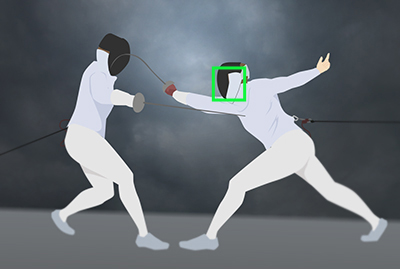
- [Spot: M]/[Expand Spot]
When the tracking frame shifts to another subject or object other than the intended player, we recommend that you change the [ Focus Area] setting from [Tracking] to [Spot: M] or [Expand Spot].
Focus Area] setting from [Tracking] to [Spot: M] or [Expand Spot].
If the fencer’s movements are unpredictable and the focusing area easily deviates from them, set [AF Lvl for Crossing] to the somewhat locked-on setting [2] to continue tracking the fencer in a stable manner.
To focus on a specific fencer, we recommend that you set it to [Expand Spot].
Gymnastics, rhythmic gymnastics

| Setting item | Setting values |
|---|---|
| Focus Mode | AF-C (Continuous AF) |
| [Priority Set in AF-C] | [Balanced Emphasis] |
| [AF Lvl for Crossing] | [3(Standard)] |
| [AF Trk for Spd Chng] | [Standard] |
[ Focus Area] Focus Area] |
[Tracking: Spot M] [Spot: M] [Expand Spot] |
| [Switch V/H AF Area] | [AF Point Only] |
[ Subject Recog in AF] Subject Recog in AF] |
[On] |
[ Recognition Target] Recognition Target] |
[Human] |
[ Recognition Target] → [Human] → Detailed settings Recognition Target] → [Human] → Detailed settings |
[Tracking Shift Range]: [3(Standard)], [4], or [5(Wide)] |
[ Sbj Recog Frm Disp.] Sbj Recog Frm Disp.] |
[On] |
- [Tracking: Spot M]
For sports where players move rapidly, we recommend that you track the intended player with [ Subject Recog in AF] set to [On] and [
Subject Recog in AF] set to [On] and [ Focus Area] set to [Tracking: Spot M].
Focus Area] set to [Tracking: Spot M].
If a face, eye, etc. is detected while the tracking function is tracking the subject, the tracking frame switches to the subject recognition frame and automatically moves to the face, eye, etc.
You can freely change the shot framing while tracking a player, letting you shoot in consideration of the balance with other players and the background.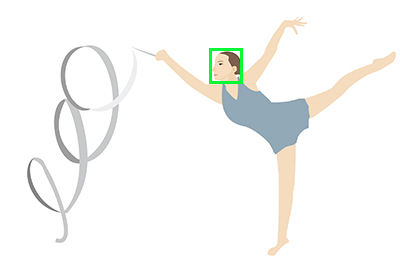
- [Spot: M]/[Expand Spot]
When the tracking frame shifts to another subject or object other than the intended player, we recommend that you change the [ Focus Area] setting from [Tracking] to [Spot: M] or [Expand Spot].
Focus Area] setting from [Tracking] to [Spot: M] or [Expand Spot].
When [AF Lvl for Crossing] is set to [3(Standard)], the focus is less likely to be attracted to hands or the pole, enabling stable tracking.Also refer to the following item.
Golf

| Setting item | Setting values |
|---|---|
| Focus Mode | AF-C (Continuous AF) |
| [Priority Set in AF-C] | [Balanced Emphasis] |
| [AF Lvl for Crossing] | [2] |
| [AF Trk for Spd Chng] | [Standard] |
[ Focus Area] Focus Area] |
[Tracking: Spot M] [Spot: M] [Expand Spot] |
| [Switch V/H AF Area] | [AF Point Only] |
[ Subject Recog in AF] Subject Recog in AF] |
[On] |
[ Recognition Target] Recognition Target] |
[Human] |
[ Recognition Target] → [Human] → Detailed settings Recognition Target] → [Human] → Detailed settings |
[Tracking Shift Range]: [3(Standard)] |
[ Sbj Recog Frm Disp.] Sbj Recog Frm Disp.] |
[On] |
- [Tracking: Spot M]
To shoot a single player, we recommend that you track the intended player with [ Subject Recog in AF] set to [On] and [
Subject Recog in AF] set to [On] and [ Focus Area] set to [Tracking: Spot M].
Focus Area] set to [Tracking: Spot M].
If a face, eye, etc. is detected while the tracking function is tracking the subject, the tracking frame switches to the subject recognition frame and automatically moves to the face, eye, etc.
You can freely change the shot framing while tracking a player, letting you shoot in consideration of the balance with other players and the background.
- [Spot: M]/[Expand Spot]
When the tracking frame shifts to another subject or object other than the intended player, we recommend that you change the [ Focus Area] setting from [Tracking] to [Spot: M] or [Expand Spot].
Focus Area] setting from [Tracking] to [Spot: M] or [Expand Spot].
Setting [AF Lvl for Crossing] to the somewhat locked-on setting [2] enhances focus stability. We recommend this for shooting scenes such as bunker shots where sand flies in front of the subject.Also refer to the following item.
Boxing
| Setting item | Setting values |
|---|---|
| Focus Mode | AF-C (Continuous AF) |
| [Priority Set in AF-C] | [Balanced Emphasis] |
| [AF Lvl for Crossing] | [3(Standard)] |
| [AF Trk for Spd Chng] | [Standard] |
[ Focus Area] Focus Area] |
[Tracking: Spot M] [Spot: M] [Expand Spot] |
| [Switch V/H AF Area] | [AF Point Only] |
[ Subject Recog in AF] Subject Recog in AF] |
[On] |
[ Recognition Target] Recognition Target] |
[Human] |
[ Recognition Target] → [Human] → Detailed settings Recognition Target] → [Human] → Detailed settings |
[Tracking Shift Range]: [3(Standard)] |
[ Sbj Recog Frm Disp.] Sbj Recog Frm Disp.] |
[On] |
- [Tracking: Spot M]
For sports where players move rapidly, we recommend that you track the intended player with [ Subject Recog in AF] set to [On] and [
Subject Recog in AF] set to [On] and [ Focus Area] set to [Tracking: Spot M].
Focus Area] set to [Tracking: Spot M].
If a face, eye, etc. is detected while the tracking function is tracking the subject, the tracking frame switches to the subject recognition frame and automatically moves to the face, eye, etc.
You can freely change the shot framing while tracking a player, letting you shoot in consideration of the balance with other players and the background.
If there is a subject other than the player, such as a referee or spectator, near the focusing area to start tracking, you may be unable to select the correct focus position. - [Spot: M]/[Expand Spot]
When the tracking frame shifts to another subject or object other than the intended player, we recommend that you change the [ Focus Area] setting from [Tracking] to [Spot: M] or [Expand Spot].
Focus Area] setting from [Tracking] to [Spot: M] or [Expand Spot].
The most versatile settings are [Spot: M] for [ Focus Area] and [3(Standard)] for [AF Lvl for Crossing].
Focus Area] and [3(Standard)] for [AF Lvl for Crossing].
To focus on only one of the athletes, we recommend that you set [ Focus Area] to the spot-oriented setting [Expand Spot], and the [AF Lvl for Crossing] responsiveness to the somewhat locked-on setting [2].
Focus Area] to the spot-oriented setting [Expand Spot], and the [AF Lvl for Crossing] responsiveness to the somewhat locked-on setting [2].
Also refer to the following item.