Focusing on a car/train or airplane (Shooting still images)
The following procedure is used for focusing on a car/train or airplane when shooting these subjects.
The following procedure highlights the method to focus on a car/train or airplane by pressing the shutter button halfway down (or pressing the AF-ON button).
Focusing on a car/train or airplane by pressing the shutter button halfway down (or pressing the AF-ON button)
Setting the camera
Set the Still/Movie/S&Q dial to  (Still) to select still image shooting mode.
(Still) to select still image shooting mode.
-
[
 Subject Recog in AF]
Subject Recog in AF]MENU →
 (Focus) → [Subject Recognition] → [
(Focus) → [Subject Recognition] → [ Subject Recog in AF] → [On]
Subject Recog in AF] → [On] -
[
 Recognition Target]
Recognition Target]MENU →
 (Focus) → [Subject Recognition] → [
(Focus) → [Subject Recognition] → [ Recognition Target] → [Car/Train] or [Airplane]
Recognition Target] → [Car/Train] or [Airplane] -
[
 Sbj Recog Frm Disp.]
Sbj Recog Frm Disp.]MENU →
 (Focus) → [Subject Recognition] → [
(Focus) → [Subject Recognition] → [ Sbj Recog Frm Disp.] → [On]
Sbj Recog Frm Disp.] → [On] -
Focus mode
Turn the focus mode dial while pressing the focus mode dial lock release button and select AF-C (Continuous AF).
(For a stationary subject, you can also use AF-S (Single-shot AF) or DMF (direct manual focus), etc.) -
[
 Focus Area]
Focus Area]MENU →
 (Focus) → [Focus Area] → [
(Focus) → [Focus Area] → [ Focus Area] → the desired setting.
Focus Area] → the desired setting.
Guide to using the camera
Setting [ Focus Area]
Focus Area]
To find a car/train or airplane from as wide a range as possible, set [ Focus Area] to [Wide] to recognize and focus on a specific part or all of a car/train or airplane within the focusing area.
Focus Area] to [Wide] to recognize and focus on a specific part or all of a car/train or airplane within the focusing area.
If you want to limit the range in which a car/train or airplane is detected, set [ Focus Area] to parameters such as [Spot] or [Zone] in advance.
Focus Area] to parameters such as [Spot] or [Zone] in advance.
Shooting still images
The following procedure is used under the condition where [ Recognition Target] is set to [Car/Train] or [Airplane].
Recognition Target] is set to [Car/Train] or [Airplane].
-
Make sure that the car/train or airplane that you want to focus on fits in the focus area.
When [ Focus Area] is set to [Zone]
Focus Area] is set to [Zone]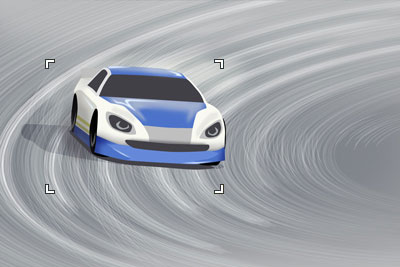
[
 Recognition Target]: [Car/Train]
Recognition Target]: [Car/Train]
[
 Recognition Target]: [Car/Train]
Recognition Target]: [Car/Train]
[
 Recognition Target]: [Airplane]
Recognition Target]: [Airplane] -
Press the shutter button halfway down to focus on the animal’s eye.*
When the camera recognizes and focuses on a car, a green recognition frame appears around the entire car, the front of the car, or the driver’s helmet.
When the camera recognizes a train and focuses on that train, a green subject-recognition frame appears on the entire portion or front of the train, or the driver seat window.
When the camera recognizes an airplane or helicopter and focuses on it, a green subject-recognition frame appears on the aircraft or its nose.* You can also focus by pressing the custom key to which [AF On] is assigned.
-
Press the shutter button fully down.
Hint
- To focus on the front of a specific subject when the car/train or airplane displayed on the screen is small or when multiple cars/trains or airplanes are displayed, set [
 Focus Area] to [Spot] and then focus on the subject.
Focus Area] to [Spot] and then focus on the subject.
Note
- The camera may not recognize the car/train or airplane depending on the subject and the shooting conditions.For details, refer to “About an easy-to-recognize subject.”
- To focus on the front of a specific subject when the car/train or airplane displayed on the screen is small or when multiple cars/trains or airplanes are displayed, set [
Operating the tracking and subject recognition function together
When [ Subject Recog in AF] is set to [On], the focus frame will automatically move to a recognized car/train or airplane if the subject is detected while it is being tracked using the tracking function.
Subject Recog in AF] is set to [On], the focus frame will automatically move to a recognized car/train or airplane if the subject is detected while it is being tracked using the tracking function.
The following procedure is used under the condition where [ Recognition Target] is set to [Car/Train] or [Airplane].
Recognition Target] is set to [Car/Train] or [Airplane].
-
Tracking distant subjects
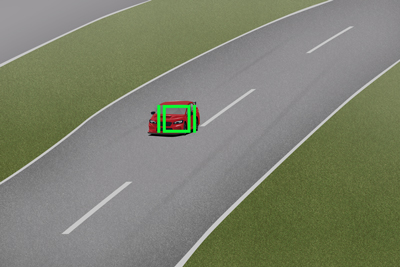
-
If a car/train or airplane is recognized while the tracking function is tracking the subject, the tracking frame switches to the subject recognition frame and automatically moves to the car/train or airplane.

-
When the subject approaches and the camera recognizes the front part of the car or the driver’s helmet, the focusing frame automatically moves to the front part of the car or the driver’s helmet.

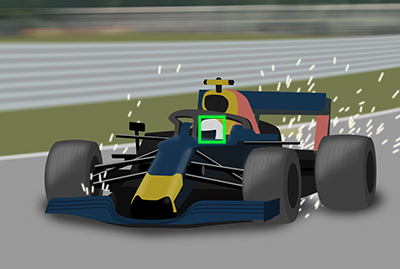
Other convenient functions and their operation methods
Hint: Temporarily focusing on a car/train or airplane by using a custom key to which [Subject Recognition AF] is assigned
Before starting this operation, select MENU →  (Setup) → [Operation Customize] → [
(Setup) → [Operation Customize] → [ Custom Key/Dial Set.]. Select the button to which the function is assigned. Then, set
Custom Key/Dial Set.]. Select the button to which the function is assigned. Then, set  (Focus) → [Subject Recognition] → [Subject Recognition AF].
(Focus) → [Subject Recognition] → [Subject Recognition AF].
-
Press the custom key to which [Subject Recognition AF] function is assigned.
When the camera recognizes and focuses on a car/train or airplane, a green recognition frame appears around the entire car, the front of the car, or the driver’s helmet.
-
Press the shutter button while holding down the Custom Key.
Hint: [Practical usage] Customizing the operation according to your preference and shooting styles
For example, you can use a method that allows performing the focusing operation and shutter release operation separately according to your preference and shooting styles. For details, refer to How to separate autofocusing from the shutter release (AF On), etc.
About an easy-to-recognize subject
The camera may not be able to recognize even a car/train or airplane in some cases, depending on the type or orientation of the subject or the conditions (e.g. blocked by an obstruction).
Use the following examples as guidelines.
- Example of easy-to-recognize [Car/Train]
- Example of hard-to-recognize [Car/Train]
- Example of easy-to-recognize [Airplane]
- Example of hard-to-recognize [Airplane]
Example of easy-to-recognize [Car/Train]
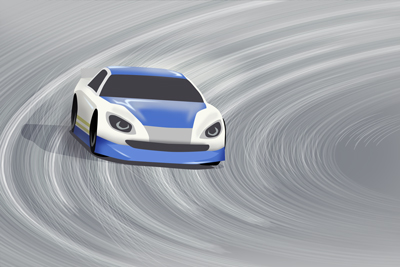
Subject's size and orientation where the headlight or bumper of a car are clearly visible
(Example: for a touring car)
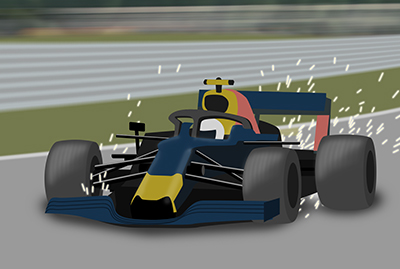
The size and orientation provide good visibility of the entire car body or the driver’s helmet
(Example: for a formula car)

Subject's size and orientation where the driver seat portion or entire train is clearly visible
(Example: When a train faces in a diagonal direction)
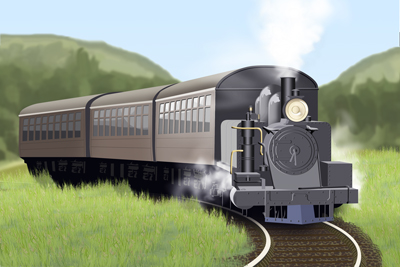
Subject's size and orientation where the front of train and its driver seat window are clearly visible
(Example: When a train faces front)
Example of hard-to-recognize [Car/Train]

Bus, truck, special-purpose vehicle
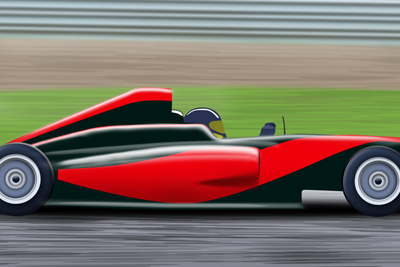
When the front and back of a vehicle are extended beyond the frame

When there are many vehicles in a congested space

Low visibility
(Example: Backlit or dark locations)

Poor visibility due to smoke, fog, etc.

Only a part of the side surface is visible
Example of easy-to-recognize [Airplane]

Contour of a passenger plane is clearly visible

Contour of a helicopter is clearly visible
Example of hard-to-recognize [Airplane]

Low visibility
(Example: Bad weather)

When a subject is too far away

Significant portions of the aircraft are hidden

Facing down angle
Hint
- When the car/train or airplane is not in focus, the camera may not be able to recognize the subject easily. In that case, focus on the car/train or airplane once before shooting the subject. After that, the camera will recognize the subject more easily.