Function setting methods
Continuous shooting speed boost
By default, the continuous shooting speed boost function [Cnt Sht Spd Bst w/ Hold] is assigned to the C5 (Custom 5) button on the front of camera. It can also be assigned to other buttons.
Continuous shooting speed boost can only be used when the drive mode is set to [Cont. Shooting].
When shooting with continuous shooting speed boost, the  (continuous shooting speed boost) icon is displayed on the left side of the screen.
(continuous shooting speed boost) icon is displayed on the left side of the screen.
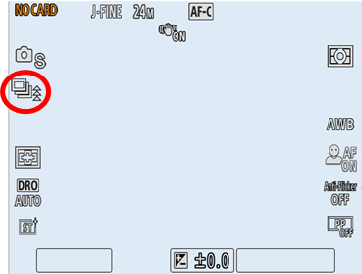
You can choose how to use continuous shooting speed boost according to your shooting style by assigning it to a custom key.
You can choose between two options when shooting only with continuous shooting speed boost, [Cnt Sht Spd Bst w/ Hold] or [Cnt Sht Spd Bst Toggle].
Setting procedures
Select MENU →  (Setup) → [Operation Customize] → [
(Setup) → [Operation Customize] → [ Custom Key/Dial Set.] → (select desired key) →
Custom Key/Dial Set.] → (select desired key) →  shooting tab → [Drive Mode] → [Cnt Sht Spd Bst w/ Hold] or [Cnt Sht Spd Bst Toggle].
shooting tab → [Drive Mode] → [Cnt Sht Spd Bst w/ Hold] or [Cnt Sht Spd Bst Toggle].
Notes
- If you use [Cnt Shoot Speed Boost] during continuous shooting and switch from a low speed to a high speed (60 images per second or more) or from a high speed to a low speed (30 images per second or less), continuous shooting may be interrupted at some point.
* All images and illustrations used on this web page are provided for illustrative purposes only.