Changing the tracking sensitivity for continuous focusing on a subject
Autofocus subject tracking sensitivity can be set in [![]() AF Tracking Sens.] when shooting movies.
AF Tracking Sens.] when shooting movies.
AF Tracking Sens. (movie)
Setting the camera
-
[Focus Mode]
MENU →
 (Camera Settings1) → [Focus Mode] → [AF-C].
(Camera Settings1) → [Focus Mode] → [AF-C]. -
[
 AF Tracking Sens.]
AF Tracking Sens.]MENU →
 (Camera Settings2) → [
(Camera Settings2) → [ AF Tracking Sens.] → desired setting.
AF Tracking Sens.] → desired setting.
Related camera help guide
Note
When [![]() Record Setting] is set to [120p]/[100p], [
Record Setting] is set to [120p]/[100p], [![]() AF Tracking Sens.] cannot be used.
AF Tracking Sens.] cannot be used.
Guide to using the camera
[ AF Tracking Sens.] setting
AF Tracking Sens.] setting
[Responsive]
This mode is useful when recording movies in which the subject is moving quickly.
[Standard]
This mode is useful when there are obstacles in front of the subject or in crowded places.
When set to [Responsive]
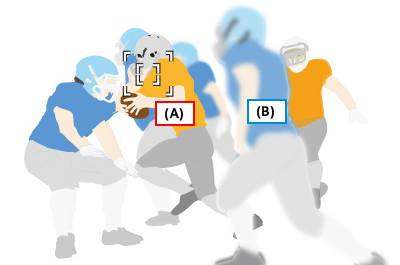
- Focuses on subject A, centered on the screen.
[Expand Flexible Spot] is used for [Focus Area]. - Moving left from the right side of the screen, subject B is passing in front of the others.
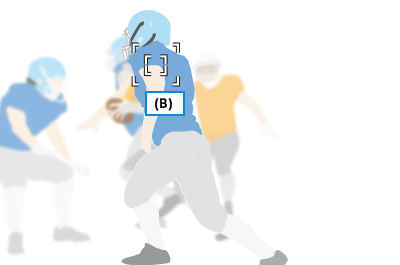
- The camera quickly focuses on subject B in front.
When set to [Standard]
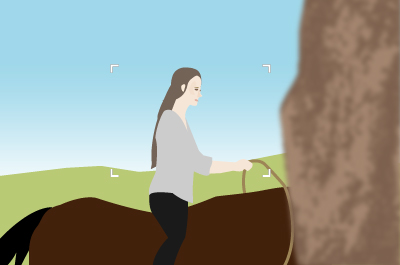
- Focuses on the subject moving toward right on the screen. [Zone] is used for [Focus Area].
- The camera pans to follow subject movement.
- At right, a tree is coming between the camera and subject.
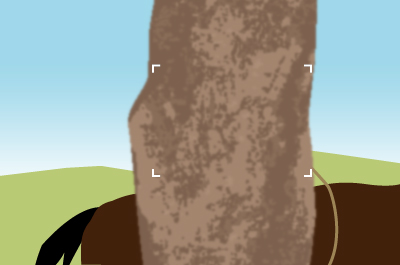
- The camera does not immediately focus on the tree, even if it appears in the focus area.

- Once the subject reappears in the frame, it remains in focus, as the main subject.
Hint
Used with [![]() AF drive speed], this setting enables optimal setting customization for the subjects or scenes you shoot.
AF drive speed], this setting enables optimal setting customization for the subjects or scenes you shoot.
*The menu screen images on this web page have been simplified for display purposes, and do not exactly reflect the actual screen display of the camera.