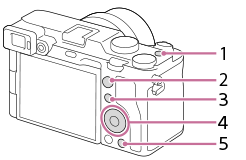Learn about convenient functions, ways of usage, and setting examples. Refer to the tutorials when setting up the camera.
Camera functions and instructions
Focusing (still image shooting)

Focusing automatically on a subject
[Focus Mode], [Focus Area]

[Tracking], [Tracking On + AF On]

Focusing on a person’s face or eyes
[Face/Eye AF Set.], [Eye AF]

[Face/Eye AF Set.], [Eye AF]
Shoot mode
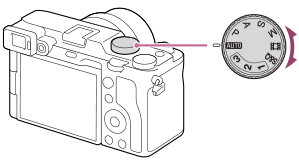
Mode dial
ISO

[ISO]
White balance

Adjusting colors/color tones to suit your preferences
[White Balance]
Zoom

Using zoom (other than optical zoom)
[ClearImage Zoom], [Digital Zoom]
Functions available with touch operations
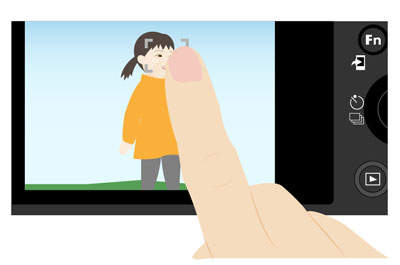
Focusing automatically on the point you touch
[Touch Shutter]
Specifying a position where you want to focus using touch operations
[Touch Focus]
Using touch operations to select a subject you want to track
[Touch Tracking]
Customizing
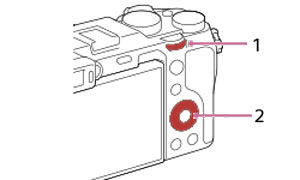

Customizing access to frequently used menu items
[Function Menu Set.], [My Menu]

Registering and recalling sets of frequently used camera settings
Memory (Camera Settings1/Camera Settings2), [Reg. Custom Shoot Set]
Shooting movies

Focusing automatically on a subject
[Focus Mode], [Focus Area]

Focusing on a person’s face or eyes
[Face/Eye AF Set.], [Eye AF]

[Face/Eye AF Set.], [Eye AF]

Setting the autofocus speed and tracking sensitivity
[AF Transition Speed], [AF Subj. Shift Sens.]