Images that are supported by Imaging Edge Desktop
Imaging Edge Desktop can display the following types of images. The images may be shot with your Sony digital camera, etc., or edited or output using Viewer or Edit.
- JPEG files
- TIFF files
- RAW (ARW/ARQ/AXR) files
- HEIF files
Note
- Edit does not have a function for editing picture profiles. If you set a picture profile and shoot RAW images, and then open them in Viewer or Edit, the settings in the picture profile will not be correctly reflected. Also, depending on the model, the [Black & White] setting may not be reflected, and the images will be displayed in color.
About RAW files
- Because this application edits RAW images by adjusting only the setting file, the image data itself does not change. Therefore, even if you repeatedly edit a file, the image will not degrade.
About HEIF files
- To browse and edit HEIF files in Imaging Edge Desktop, it is necessary to activate the HEIF Extension.
When you open an HEIF file you shot on your camera (first time only), select [Help] → [Activate HEIF Extension] in Viewer and enter the serial number of the camera.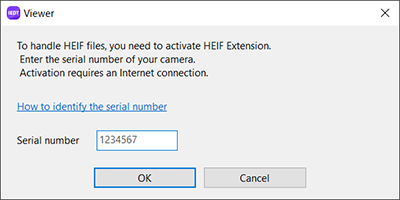
How to identify the serial number
The serial number is printed on the base of the camera body.
- After editing a HEIF file, it is not possible to save it in HEIF format. Convert the file to JPEG or TIFF format and then save it.
- When converting a HEIF image shot with [HLG Still Image] set to [On] to JPEG or TIFF, if conversion is performed as is, gradations in highlight areas may be blown out. Highlight blowout can be suppressed by placing a check in the "Apply the gamma to leave the highlight tone of HLG still images" box before converting to JPEG or TIFF.
Covered by one or more claims of the HEVC patents listed at patentlist.accessadvance.com.
