Remote window
When the camera is connected to the computer, you can shoot images from the computer using Remote. You can change the shooting settings from the computer. You can also display a grid or perform interval shooting, etc.
Also, on some supported cameras, you can perform “Pixel Shift Multi Shooting” or “Noise Reduction Shooting.”
Remote window
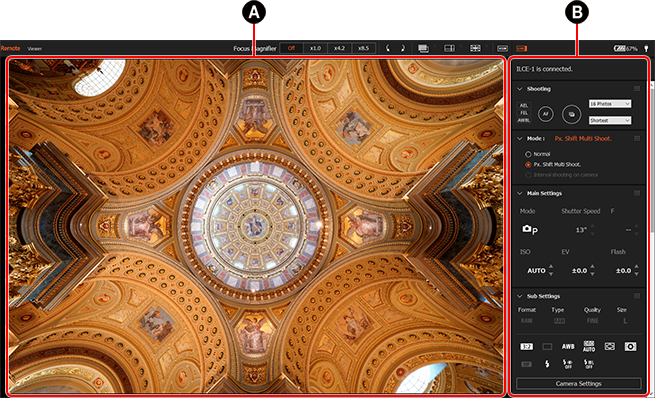
-
A Toolbar
You can perform operations on the Live View such as Zoom in and Display grid.
-
B Live View
Displays the connected camera’s shooting standby image (or image of the movie being shot) in real time.
-
C Operation panel
Allows you to configure basic shooting settings such as exposure and image quality. The settings will apply to the camera immediately. Operation panel
Note
- Depending on your camera, the Live View may not be displayed. Supported Devices