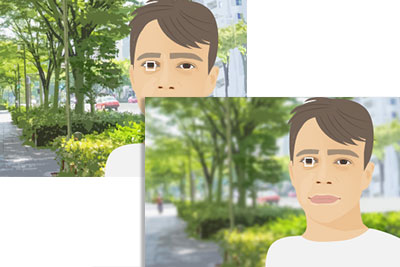Learn about convenient functions, ways of usage, and setting examples. Refer to the tutorials when setting up the camera.
Camera functions and instructions
Focusing (still image shooting)

Autofocusing based on subject movement or size
[Focus Mode], [Focus Area]

[Tracking]

Focusing on a person’s face or eyes
[Face/Eye AF Set.], [Eye AF], [Right/Left Eye Select]
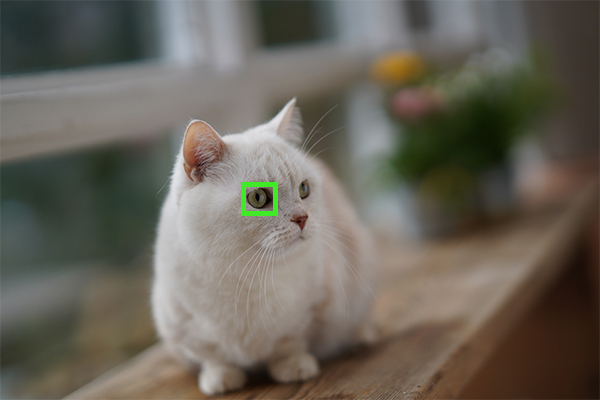
[Face/Eye AF Set.], [Eye AF]
Shoot mode
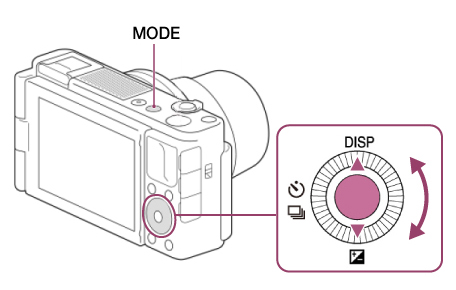
MODE (Mode) button
ISO

[ISO]
Zoom

Using zoom (other than optical zoom)
[ClearImage Zoom], [Digital Zoom]
Shooting Video Blogs
Interval shooting

[Interval Shoot Func.], [Assemble the time-lapse movie]
Self-portrait
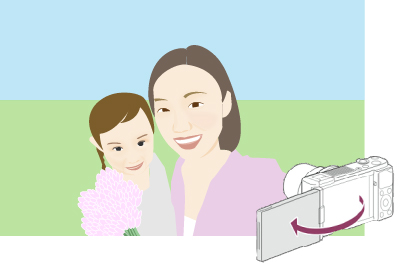
Using touch operations to take selfies
[Self-portrait/ -timer]
Functions available with touch operations
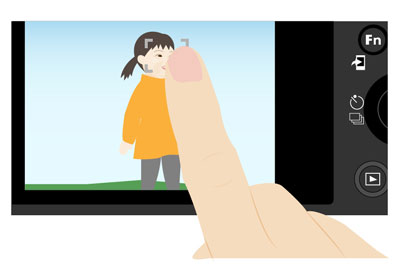
(Still image shooting) Using touch operations to shoot or position the focus area
[Touch Shutter], [Touch Focus], [Touch Tracking]
(Movie shooting) Using touch operations to focus or track subjects
Spot Focus, [Touch Tracking]
Shooting movies

Autofocusing based on subject movement or size
[Focus Mode], [Focus Area]

Focusing on a person’s face or eyes
[Face/Eye AF Set.]
Note: The images on this web page are provided as examples only. They are not actual images taken by this camera.