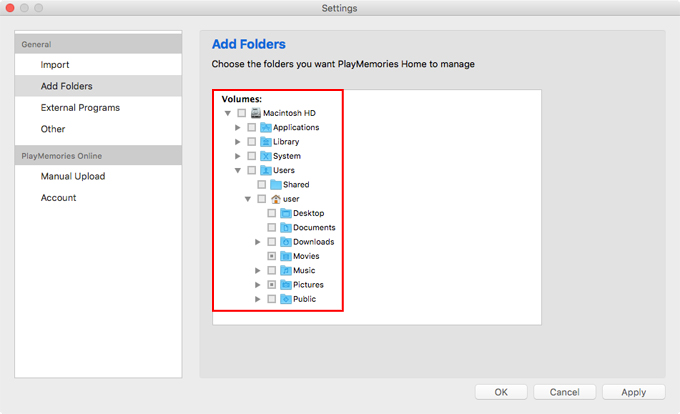Adding / Removing folders
You can manage and edit photos and videos by adding the folders in your Mac to PlayMemories Home.
- [Pictures] and [Movies] folders in the [user] folder are added as a default setting.
Click [File] > [Add Folder...] to display [Settings].
- You can also display [Settings] by clicking [+ Add Folders] in the bottom left of the screen.
Check the box of folders you want to add and click [OK].
To remove the folders, uncheck the box, then click [OK].
- The folder in an external HDD or on the network can be added, but a removable disk such as an SD card or a USB memory card cannot be added.