Adding Location Information - Operation
Display on the camera while shooting
When these two icons are displayed on the LCD panel, the location information will be added to the images.
 : The camera is obtaining the location information.
: The camera is obtaining the location information. : The camera cannot obtain the location information.
: The camera cannot obtain the location information. : Bluetooth connection with the smartphone is established.
: Bluetooth connection with the smartphone is established. : Bluetooth connection with the smartphone is not established.
: Bluetooth connection with the smartphone is not established.

- Location information can be linked when Imaging Edge Mobile is running on your smartphone even if the smartphone monitor is off. However, if the camera has been turned off for a while, location information may not be linked immediately when you turn the camera back on. In this case, location information will be linked immediately if you open the Imaging Edge Mobile screen on the smartphone.
- When Imaging Edge Mobile is not operating, such as when the smartphone is restarted, launch Imaging Edge Mobile to resume location information linking.
Display on the camera during playback
- Latitude and longitude of the location will be displayed at the lower left.

Turning off the location information linkage
- To turn off using the camera, press the menu button, and select [Network/Wireless] > [Bluetooth Settings] > [Bluetooth Function] > [Off].
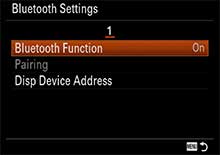
- To turn off using the smartphone, start Imaging Edge Mobile, select [Location Information Linkage], and turn it off.
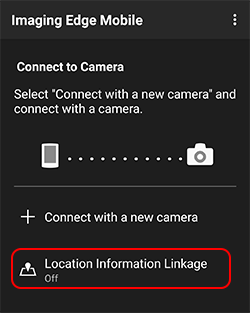
- Even after turning off [Location Information Linkage], the location information remains and is active until the
 icon appears on the camera.
icon appears on the camera.
Troubleshooting by displayed icons

Location Information icon: No display
Bluetooth icon: No display
Solution: Turn on the Bluetooth function of the camera.
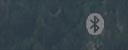
Location Information icon: No display
![]() : Bluetooth not connected
: Bluetooth not connected
Solution: Turn on the Location Information Link on the camera.

![]() : Location Information not obtained
: Location Information not obtained
![]() : Bluetooth not connected
: Bluetooth not connected
Solution: Start Imaging Edge Mobile and turn on the Location Information Linkage.

![]() : Location Information not obtained
: Location Information not obtained
![]() : Bluetooth connected
: Bluetooth connected
Solution: It may take approximately one minute for the smartphone to connect with the camera. If connection is not made after one minute, confirm that the Location Information setting is active on the smartphone, or smartphone can get the current location on a map.