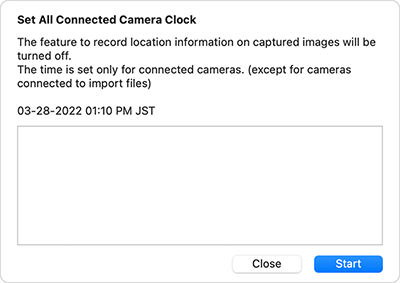Setting the clocks of all connected cameras at once
You can set the clocks of the connected cameras all at once.
- This function applies to cameras with the Status shown as “Connected” in the Device Selection Window. It does not affect cameras with the Status shown as “Disconnected” or “Unidentified.”
- In the Device Selection Window, select [Tools] → [Set All Connected Camera Clocks].
On the iPad, tap
 (Menu) in the Device Selection Window and select [Set All Connected Camera Clocks].
(Menu) in the Device Selection Window and select [Set All Connected Camera Clocks]. - When the confirmation dialog box appears, confirm the content of the message and click [Start].