

Double click the file shown in thumbnails to play back.
When you double click the video file, the video will start.
Click on the playing view to display the menu.
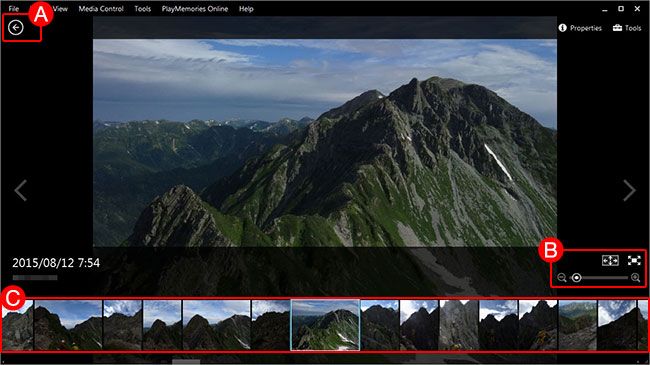
 Exit
Exit Actual Size / Fit to Window / Zoom Out / Zoom In
Actual Size / Fit to Window / Zoom Out / Zoom In Select image
Select image
 Exit
Exit Play / Pause / Playback position adjustment
Play / Pause / Playback position adjustment Volume
Volume Actual Size / Fit to Window
Actual Size / Fit to Window Select image
Select imageSelect multiple photos and videos or by folders to play the slideshow, then click [Tools] > [Slideshow] to start.

 ] Play/Pause
] Play/Pause ] Previous Media File
] Previous Media File ] Next Media File
] Next Media File ] Volume
] Volume ] Display Time for Each Slide / Display Small Images Actual Size
] Display Time for Each Slide / Display Small Images Actual Size ] Exit Slideshow
] Exit Slideshow