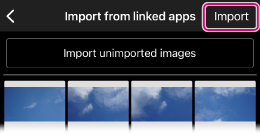2.4. Import using linked apps
You can import images that have been imported to your smartphone using a linked app (Creators’ App or Imaging Edge Mobile) to Transfer & Tagging.
2.4.1. Android
- Select MENU [
 ] > [Import from linked apps].
] > [Import from linked apps].
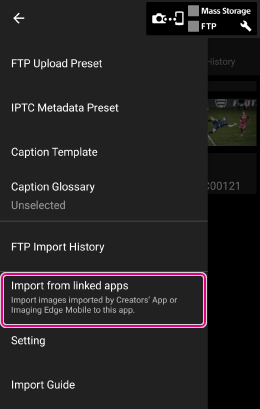
- Select the images you wish to import.
- Only newly shot images are copied.
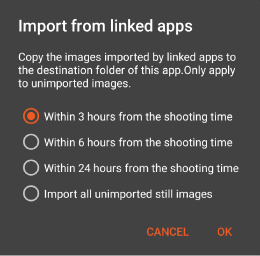
2.4.2. iPhone/iPad
- Select MENU [
 ] > [Import from linked apps].
] > [Import from linked apps].
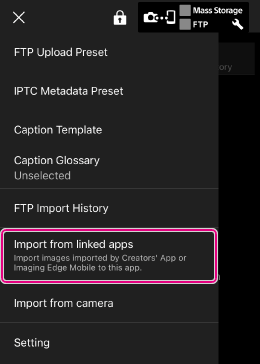
- Select the images, and tap [Import].