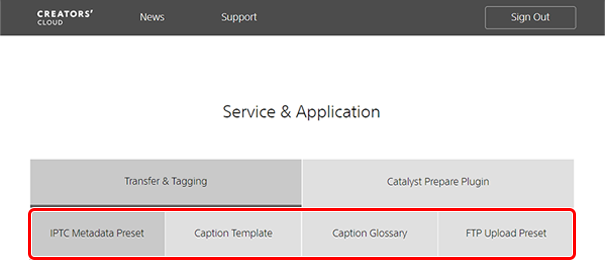4.1. Creators' Cloud
To use Transfer & Tagging, you must create a Sony account and sign in to Creators’ Cloud.
You can use a single account on up to five mobile devices and computers. Various types of data are synced via the cloud in real time between the devices using the same account.
Cloud sync supports the following functions.
・IPTC metadata presets
・Caption templates
・Caption glossaries
・FTP upload presets
- You can share data with mobile devices using a different account by using the import and export functions.
- These functions can be used on a computer or on a smartphone. When entering new information, it can be convenient to use a computer.
- Creators’ Cloud or cloud functions may not be supported in some countries or regions.
4.1.1. Recommended operating environment
PC
Windows
- OS: Windows 10, 11
- Browser: Google Chrome, Microsoft Edge
Mac
- OS: MacOS 12, 13, 14
- Browser: Safari, Google Chrome
Mobile
Android
- OS: Android 9.0 - 14.0
- Browser: Google Chrome
iPhone/iPad
- OS: iOS 16.7 – 17.3
- Browser: Safari
4.1.2. Opening the Transfer & Tagging page
When the Creators’ Cloud page appears, follow the steps below.
-
Select
 (User Information) in the top right corner of the page.
(User Information) in the top right corner of the page.
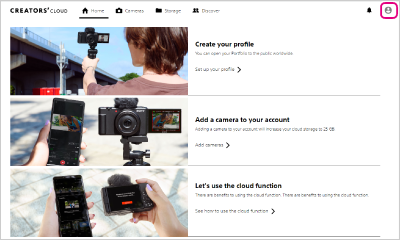
- Select your registered email address.
-
Under [Service & Application], select [Transfer & Tagging].
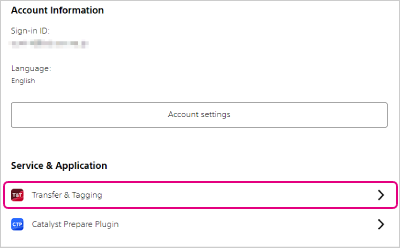
-
Select the function you wish to use.