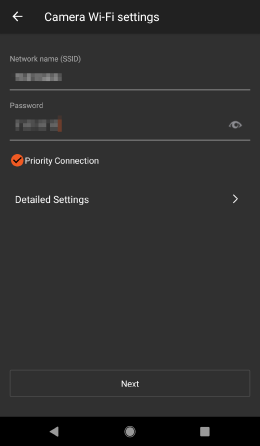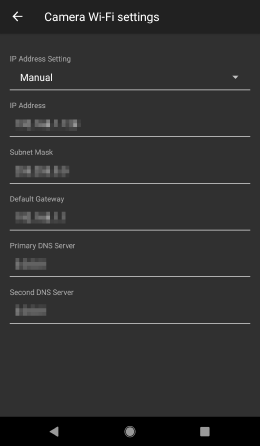2.5. Configuring camera Wi-Fi settings from your smartphone
Configuring camera Wi-Fi settings involves entering information on the smartphone such as the SSID, password, and IP address setting and then transferring this information to the camera. This process eliminates the need to enter information such as the SSID and password manually on the camera.
- This function is only supported on some camera models. Check “Camera Wi-Fi settings” under “Supported Cameras” to determine if you can use this function on your camera.
- Tap MENU [
 ] → [Camera Wi-Fi settings] → [Next].
] → [Camera Wi-Fi settings] → [Next]. - Select your camera.
- When a list of the access points detected by the camera appears, select the access point or camera you wish to connect to.
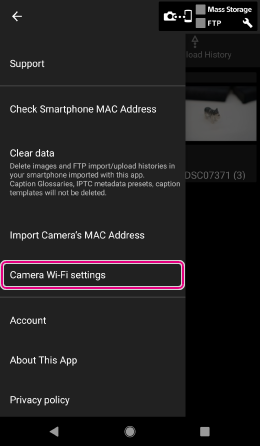

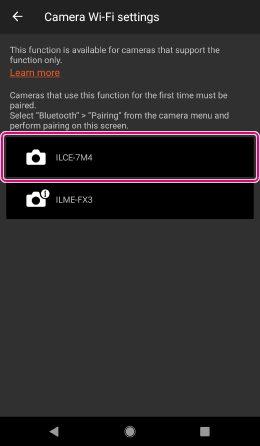

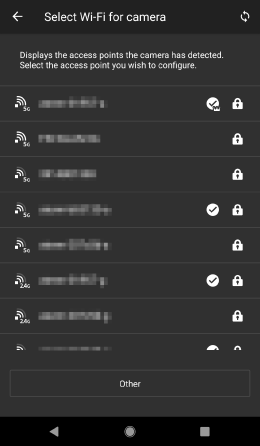
- Enter the password of the access point.
- If you selected [Other], enter both the SSID and the password.
- Tap [Next] to write the access point information.
- When the message [Set was completed.] appears, the process is complete.