(Shooting movies) Specifying a position where you want to focus using touch operations
[Touch Focus] allows you to specify a position where you want to focus using touch operations.
When focusing manually, you can double-tap a position on the monitor to magnify display there.
Spot Focus
Setting the camera
-
Still/Movie/S&Q button
Press the Still/Movie/S&Q button (A) to select the movie recording mode.
The (movie recording mode) icon will be displayed in the top left of the monitor.
(movie recording mode) icon will be displayed in the top left of the monitor.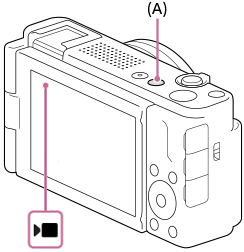
-
[
 Focus Mode]
Focus Mode]MENU →
 (Focus) → [AF/MF] → [
(Focus) → [AF/MF] → [ Focus Mode] →
Focus Mode] →  [Continuous AF].
[Continuous AF]. -
[Focus Area]
Select one of MENU
 (Focus) → [Focus Area] → [
(Focus) → [Focus Area] → [ Focus Area] →
Focus Area] →  [Wide],
[Wide],  [Zone] or
[Zone] or  [Center Fix].
[Center Fix]. -
[Touch Operation]
MENU →
 (Setup) → [Touch Operation] → [Touch Operation] → [On].
(Setup) → [Touch Operation] → [Touch Operation] → [On]. -
[Touch Func. in Shooting]
MENU →
 (Setup) → [Touch Operation] → [Touch Func. in Shooting] → [Touch Focus].
(Setup) → [Touch Operation] → [Touch Func. in Shooting] → [Touch Focus].
Guide to using the camera
Touching a position on the monitor focuses there.The focusing frame will not be displayed at that time.
When [ Focus Area] is [Zone] and white triangles are displayed in the top/bottom/left/right of the focusing frame as below, you cannot use the spot focus function.
Focus Area] is [Zone] and white triangles are displayed in the top/bottom/left/right of the focusing frame as below, you cannot use the spot focus function.
If you press the center of the control wheel or if you start shooting a movie, the triangle in the top/bottom/left/right of the focusing frame will disappear.
If you touch the subject on the monitor in this state, spot focus will become possible.

State in which white triangles are displayed in the top/bottom/left/right of the focusing frame ([Zone])
* To cancel spot focus, touch  (Touch focus release) icon or press the center of the control wheel.
(Touch focus release) icon or press the center of the control wheel.
Hint
In addition to the touch focus function, touch operations such as the following are also available.
- When [
 Focus Area] is one of [Spot: S], [Spot: M], [Spot: L] or [Expand Spot], the focusing frame can be moved by dragging.
Focus Area] is one of [Spot: S], [Spot: M], [Spot: L] or [Expand Spot], the focusing frame can be moved by dragging. - When [
 Focus Mode] is [Manual Focus], if you double-tap the monitor, you can perform the focus magnification operation.
Focus Mode] is [Manual Focus], if you double-tap the monitor, you can perform the focus magnification operation.
*The menu screen images on this web page have been simplified for display purposes, and do not exactly reflect the actual screen display of the camera.