Shooting movies
This describes the method to shoot movies in [Intelligent Auto] mode.
In the [Intelligent Auto] mode, the camera automatically focuses and automatically determines the exposure based on the recording conditions.
This section describes the method in which the camera automatically focuses on subjects located in the center of the screen by setting the camera to [Intelligent Auto] mode.
-
Turning on the camera
Press the ON/OFF (Power) button to turn on the camera.
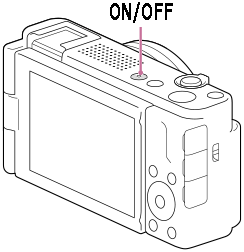
-
Selecting the movie recording mode
Press the Still/Movie/S&Q button (A) to select the movie recording mode.
The (movie recording mode) icon will be displayed in the top left of the monitor.
(movie recording mode) icon will be displayed in the top left of the monitor.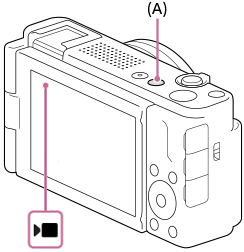
-
Selecting [Intelligent Auto]
MENU →
 (Shooting) → [Shooting Mode] → [
(Shooting) → [Shooting Mode] → [ Shoot Mode] →
Shoot Mode] →  [Intelligent Auto].
[Intelligent Auto]. 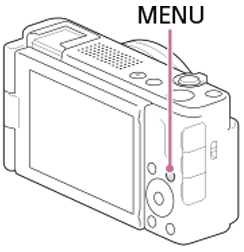
-
 Setting to [Continuous AF]
Setting to [Continuous AF]MENU →
 (Focus) → [AF/MF] → [
(Focus) → [AF/MF] → [ Focus Mode] →
Focus Mode] →  [Continuous AF].
[Continuous AF]. [Continuous AF]: The camera continues to focus during movie recording.
[Continuous AF]: The camera continues to focus during movie recording. -
 Setting to [Center Fix]
Setting to [Center Fix] MENU →
 (Focus) → [Focus Area] → [
(Focus) → [Focus Area] → [ Focus Area] →
Focus Area] →  [Center Fix].
[Center Fix]. [Center Fix]: Makes it easier to focus on subjects located in the center of the screen.
[Center Fix]: Makes it easier to focus on subjects located in the center of the screen. -
Starting recording
Press the MOVIE button to start recording.
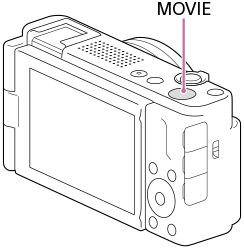
-
Stopping recording
Press the MOVIE button again to stop recording.