Setting the ISO
ISO can be set to suit the brightness where you are shooting.
Sensitivity to light is expressed by the ISO number (recommended exposure index). The larger the number, the higher the sensitivity.
Setting the camera
-
Still/Movie/S&Q button
Press the Still/Movie/S&Q button (A) to select the shooting mode (still image shooting mode, movie recording mode, and slow-motion/quick-motion recording mode) for which you want to set the ISO number.
The available ISO settings will differ depending on whether you are shooting still images, shooting movies, or shooting slow-motion/quick-motion movies.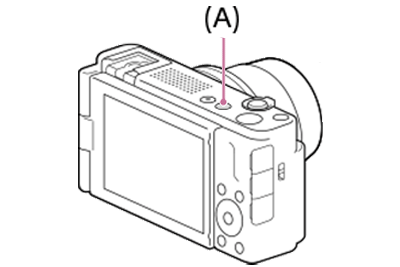
-
[
 ISO]
ISO]MENU →
 (Exposure/Color) → [Exposure] → [
(Exposure/Color) → [Exposure] → [ ISO] → desired setting.
ISO] → desired setting.* The monitor when in movie recording mode is shown here as an example.
Related camera help guide
Guide to using the camera
ISO
ISO AUTO
- Sets the ISO sensitivity automatically.
- When it is [Intelligent Auto], it will be set to [ISO AUTO].
ISO 80 - ISO 12800
- Sets the ISO sensitivity manually. Selecting a larger number increases the ISO sensitivity.
- When shooting movies, ISO values between 125 and 12800 are available. If the ISO value is set to a value smaller than 125, the setting is automatically switched to 125. When you finish recording the movie, the ISO value returns to the original setting.
- In dark environments, the shutter speed may be slower. Camera shake may occur, and subject blur may occur for fast-moving subjects. You can increase shutter speed by setting a higher ISO, which may alleviate these problems.
- At higher ISO settings, image noise will increase.
*The menu screen images on this web page have been simplified for display purposes, and do not exactly reflect the actual screen display of the camera.