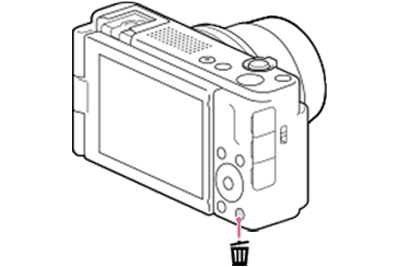Using the In-Camera Guide
The [In-Camera Guide] displays descriptions of MENU items, Fn (Function) items, and settings.
-
Selecting the MENU or Fn item for which you want to see a description
Turn on the camera, and press the MENU button or the Fn (Function) button.
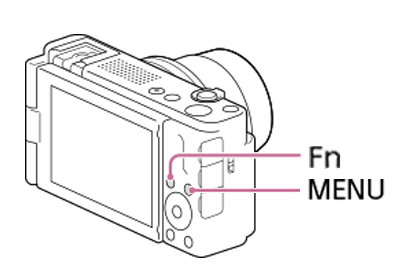
On the menu screen or the screen displayed by pressing the Fn button, select the menu or Fn item whose description you want to see by turning the control wheel or by pressing the top/bottom/left/right sides of the control wheel.
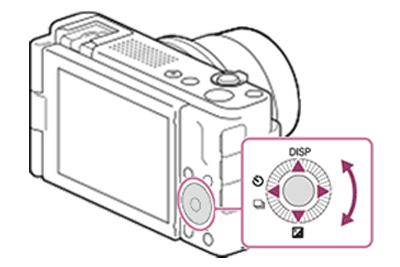
-
Viewing descriptions
Press the
 (Delete) button.
(Delete) button.
The description of the item you have selected in step 1 will appear.