Setting up the camera
Here is an introduction to the camera's setup.
Inserting the battery pack/memory card (sold separately) into the camera
-
Opening the cover and inserting the battery
Open the battery/memory card cover.
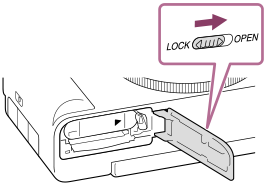
Insert the battery pack while pressing the lock lever (A) with the tip of the battery until the battery locks into place.
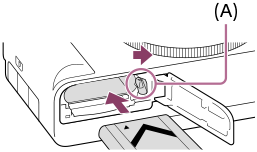
-
Inserting the memory card
With the notched corner facing in the direction illustrated, insert the memory card until it clicks into place. Insert the memory card correctly. Not doing so may cause a malfunction.
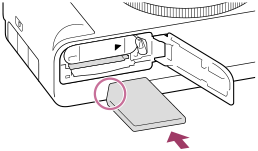
Close the cover, and then slide the switch to the locked position.
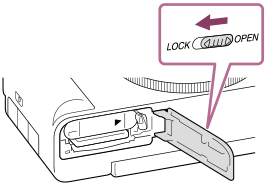
Hint
When you use a memory card with the camera for the first time, it is recommended that you format the card on the camera for more stable performance of the memory card. Note that formatting permanently erases all data on the memory card, and is unrecoverable. Save valuable data on a computer, etc.
Related camera help guide
Charging the battery pack while it is inserted in the camera
-
Turning the power off
Turn off the camera before charging the battery.
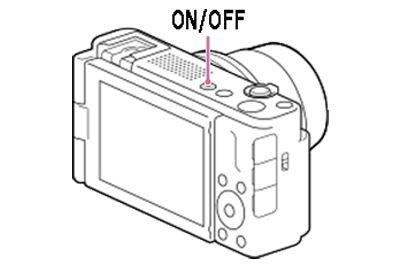
-
Charging the battery pack
You can use a commercially available USB cable to charge from an external power source, such as a commercially available USB AC adaptor or mobile battery.
Charging time (Full charge): The charging time is approximately 150 min. (when using an AC adaptor with a rated output of 1.5 A).
The above charging time applies when charging a fully depleted battery pack at a temperature of 25 °C (77 °F). Charging may take longer depending on conditions of use and circumstances.
The charge lamp turns off when charging is completed.
If the charge lamp lights up and then immediately turns off, the battery pack is fully charged.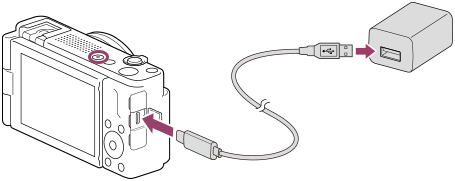
Charge lamp on the camera (orange)
Lit: Charging.
Off: Charging finished.
Flashing: Charging error or charging paused temporarily because the camera is not within the proper temperature range.Hint
The battery pack can be charged by connecting the camera to a computer using a USB cable.
Related camera help guide