Selecting the shooting mode
Select a shooting mode using the Still/Movie/S&Q button to suit the shooting purpose.
-
Selecting the shooting mode using the Still/Movie/S&Q button
You can use the Still/Movie/S&Q button (A) to select a shooting mode.
Each time you press the Still/Movie/S&Q button, the shooting mode switches in the order of still image shooting mode, movie recording mode, and slow-motion/quick-motion recording mode.When the touch function icons are displayed, the shooting mode is displayed as the top icon on the left side of the screen.
-
Still image shooting mode:

-
Movie recording mode:

-
Slow-motion/quick-motion recording mode:

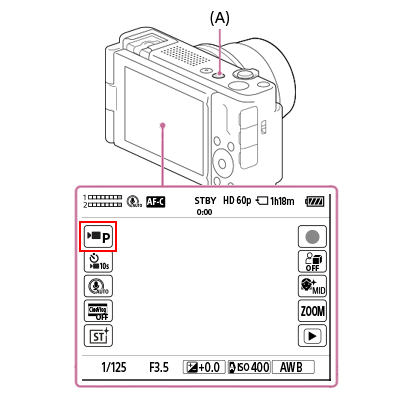
Examples of touch function icons during movie shooting
-