Tracking erratic subjects
Use these [Tracking] functions as follows to track moving subjects that are in focus.
* When [Subject Detection] of [Face/Eye AF Set.] is set to [Animal], [Tracking] functions cannot be used.

- When shooting subjects in motion, first decide where to focus. To start tracking, aim the camera at the subject and press the shutter button halfway down. This is recommended for children or dogs that are moving around, for example.
- Once you set [Focus Area] to [Tracking] and move the focusing frame over subjects to track, tracking starts from the focusing frame when you press the shutter button halfway down.
Tracking
Setting the camera
-
[Focus Mode]
MENU →
 (Camera Settings1) → [Focus Mode] → [AF-C].
(Camera Settings1) → [Focus Mode] → [AF-C]. -
[Focus Area]
MENU →
 (Camera Settings1) → [Focus Area] → [Tracking] → desired setting.
(Camera Settings1) → [Focus Area] → [Tracking] → desired setting.
Related camera help guide
Guide to using the camera
Tracking status display
The green frame shown below is displayed after the camera starts tracking when you press the shutter button halfway down. To shoot under these conditions, with subjects in focus, press the shutter button all the way down.

Tracking display changes to a face or eye detection frame once subjects that were far away are closer and their face or eyes are detected when [Face/Eye Prty in AF] is set to [On]. If you prefer not to focus on their face or eyes, set [Face/Eye Prty in AF] to [Off].
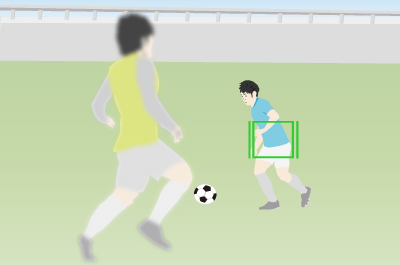
Tracking distant subjects
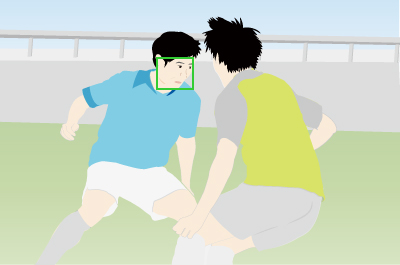
If a face is detected once the subject is closer, the focusing frame will move to the face or eyes
Related camera help guide
Examples of tracking settings
For subjects that are difficult to track

If you want to focus on a specific position

*The menu screen images on this web page have been simplified for display purposes, and do not exactly reflect the actual screen display of the camera.