Using MENU items
You can change settings related to all the camera operations including shooting, playback, and operating method. You can also execute camera functions from the MENU.
-
Displaying the menu screen
Turn on the camera, then press the MENU button.

The menu screen will appear.

-
Select the item to be set, then confirm the setting value.
Select the desired menu item by pressing the top/bottom/left/right sides of the control wheel or by turning the control wheel, and then press the center of the control wheel.
Select an item to set, and then select the desired value using the control wheel. Press the center to confirm your selection.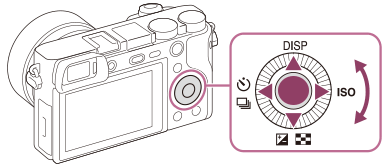
Here we explain the procedures to change [
 JPEG Quality] from [Fine] to [Extra fine].
JPEG Quality] from [Fine] to [Extra fine].Select [
 JPEG Quality] using the top/bottom/right/left side of the control wheel, then press the center.
JPEG Quality] using the top/bottom/right/left side of the control wheel, then press the center.
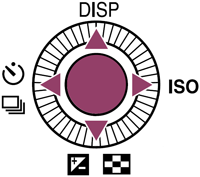
Select [Extra fine] by pressing the top/bottom of the control wheel, then press the center.
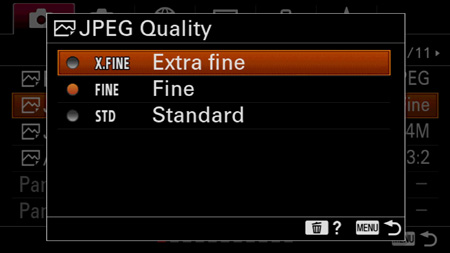
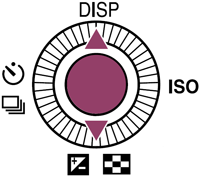
[
 JPEG Quality] is set to [Extra fine].
JPEG Quality] is set to [Extra fine].