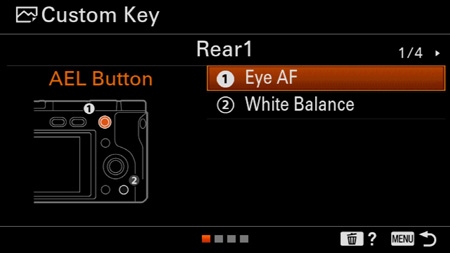Recalling a function using the Custom Key
You can use the custom key function to assign the functions you use most frequently to easily operable keys. This lets you skip the process of selecting items from MENU, so you can recall the functions more quickly.
You can assign functions to the following keys.
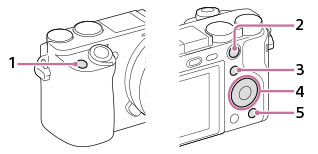
- Custom Button 1
- AEL Button
- Fn / Button
- Center Button / Left Button / Right Button / Down Button
- Custom Button 2
The following is the procedure for assigning the [Eye AF] function to the AEL button.
If you press the AEL button in the still image shooting mode and eyes are detected, [Eye AF] will activate, and the camera will focus on the eyes. Shoot images while holding down the AEL button.
-
Selecting [
 Custom Key] from the MENU
Custom Key] from the MENUTurn on the camera, then press the MENU button.

Select
 (Camera Settings2) → [
(Camera Settings2) → [ Custom Key] using the top/bottom/right/left side of the control wheel, then press the center.
Custom Key] using the top/bottom/right/left side of the control wheel, then press the center.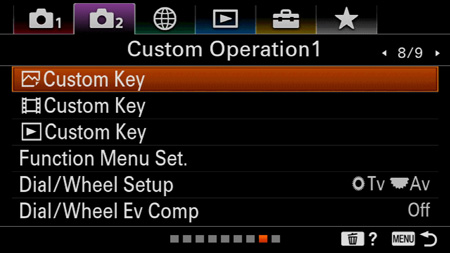
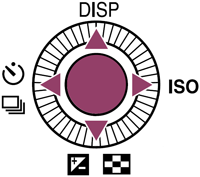
-
Assigning [Eye AF] to the AEL button
Move to the [Rear1] screen using the left/right side of the control wheel. Then, select [AEL Button] using the top/bottom of the control wheel, and press the center.
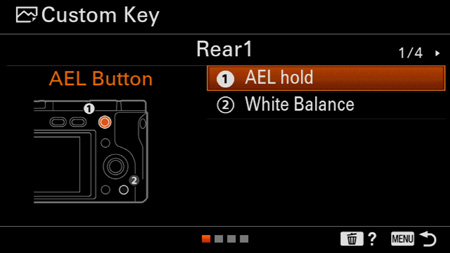
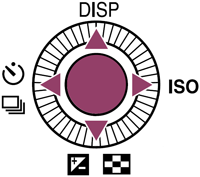
Press the left/right side of the control wheel until [Eye AF] is displayed. Then, select [Eye AF] using the top/bottom of the control wheel, and press the center.
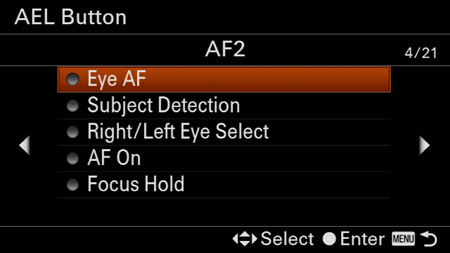
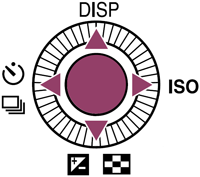
The [Eye AF] function is assigned to the AEL button.