Shooting movies
You can record movies by pressing the MOVIE (Movie) button.
-
Turn on the camera.
Turn the ON/OFF (power) switch to ON.
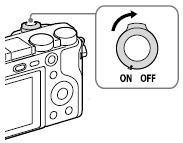
-
Turn the mode dial to select
 (Movie).
(Movie).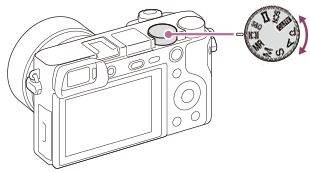
Hint
The exposure mode during movie shooting can be set using [
 Exposure Mode] under MENU.
Exposure Mode] under MENU.
The default setting is [Program Auto]. Allows you to shoot with the exposure adjusted automatically (both the shutter speed and the aperture value).Related camera help guide
-
Start recording.
Press the MOVIE button to start recording.
Since the [MOVIE Button] is set to [Always] in the default setting, movie recording can be started from any shooting mode.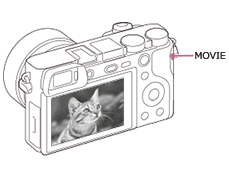
-
Stop recording.
Press the MOVIE button again to stop recording.