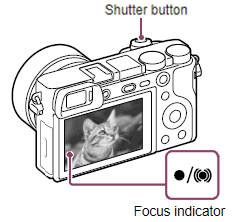Shooting still images
Select a shooting mode using the mode dial, and start shooting.
Here we explain how to shoot still images using [Auto Mode] (in which the camera determines the appropriate settings, enabling easier shooting regardless of various subjects and environments).
-
Turn on the camera.
Turn the ON/OFF (power) switch to ON.
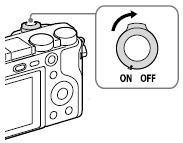
-
Select the desired shooting mode by turning the mode dial.
Turn the mode dial to select
 (Auto Mode).
(Auto Mode).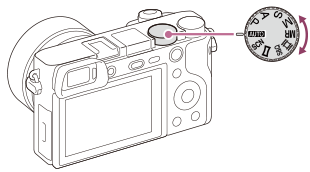
Hint
This camera is equipped with the following two automatic shooting modes: [Intelligent Auto] and [Superior Auto]. You can switch the auto mode to shoot according to the subject and your preferences.
The default setting is [Intelligent Auto].Related camera help guide
-
Point the camera to the subject.
When the camera recognizes a scene, scene recognition icon appears on the screen.

-
Shooting still images
Press the shutter button halfway down to focus.
When the image is in focus, a beep sounds and the indicator (such as ) lights up.
) lights up.
Press the shutter button fully down.