Other buttons and dials
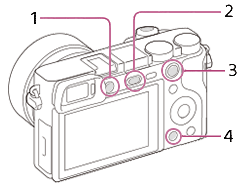
Diopter-adjustment dial
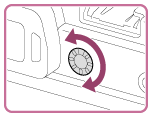
Adjust the diopter-adjustment dial to your eyesight until the display appears clearly in the viewfinder.
If it is difficult to turn the diopter-adjustment dial, remove the eyepiece cup and then adjust the dial.
 (Flash pop-up) button
(Flash pop-up) button
In dark environments, use the flash to light up the subject while shooting. Also use the flash to prevent camera-shake.
-
Press the
 (Flash pop-up) button to pop up the flash.
(Flash pop-up) button to pop up the flash.The flash does not pop up automatically.
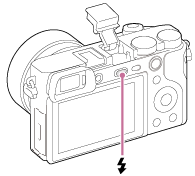
-
Selecting [Flash Mode]
You can set the flash mode.
Turn on the camera, then press the MENU button.

 (Camera Settings1) → [Flash Mode] → desired setting.
(Camera Settings1) → [Flash Mode] → desired setting.
Flash Off: - The flash does not operate.
 Autoflash:
Autoflash:- The flash works in dark environments or when shooting towards bright light.
 Fill-flash:
Fill-flash:- The flash works every time you trigger the shutter.
 Slow Sync.:
Slow Sync.:- The flash works every time you trigger the shutter. Slow sync shooting allows you to shoot a clear image of both the subject and the background by slowing the shutter speed.
 Rear Sync.:
Rear Sync.:- The flash works right before the exposure is completed every time you trigger the shutter. Rear sync shooting allows you to shoot a natural image of the trail of a moving subject such as a moving car or a walking person.
Related camera help guide
For shooting: AEL button / For viewing:  (Enlarge) button
(Enlarge) button
For shooting: AEL button
When the contrast between the subject and background is high, such as when shooting a backlit subject or a subject near a window, meter the light at a spot where the subject appears to have the appropriate brightness and lock the exposure before shooting. To reduce the brightness of the subject, meter the light at a spot brighter than the subject and lock the exposure of the entire screen. To make the subject brighter, meter the light at a spot darker than the subject and lock the exposure of the entire screen.
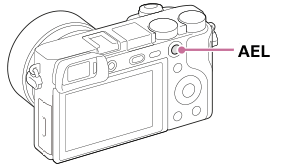
For viewing:  (Enlarge) button
(Enlarge) button
Enlarges the image being played back. Use this function to check the focus of the image, etc.
Related camera help guide
 (Playback) button
(Playback) button
Plays back the recorded images.
-
Switch to the playback mode.
Turn on the camera and switch to playback mode by pressing the
 (Playback) button.
(Playback) button.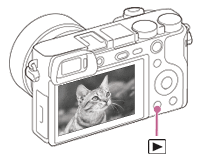
-
Selecting and playing back images
Playing back still images:
Select a still image by turning or pressing the right/left side of the control wheel.
To enlarge, press the button. The image will be highly magnified at first. Turn the control wheel to adjust the zoom scale.
button. The image will be highly magnified at first. Turn the control wheel to adjust the zoom scale.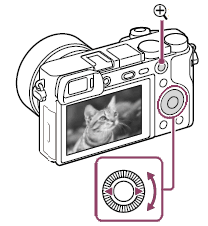
Plays back the recorded images:
Select a movie by turning or pressing the right/left side of the control wheel.
Press the center of the control wheel to start movie playback.
Press the center again to pause the movie.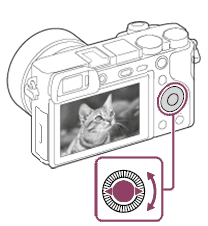
Hint
You can fast-rewind/fast-forward the movie by pressing the left/right side of the control wheel during movie playback.
Press the bottom of the control wheel during movie playback to display the operation panel.