Using Control wheel and Control dial
Using the control wheel
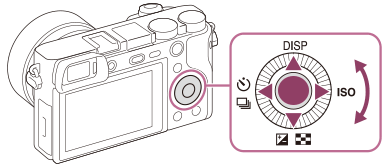
You can select setting items by turning or pressing the top/bottom/left/right side of the control wheel. Your selection is determined when you press the center of the control wheel.
The default settings for the top/bottom/left/right side and the center of the control wheel are as follows.
Top side: DISP (Display Setting)
Bottom side: Exposure Comp./Image Index ( /
/ )
)
Left side: Drive Mode ( /
/ )
)
Right side: ISO
Center: Eye AF
You can also assign the desired functions to the bottom/left/right side and the center of the control wheel.
During playback, you can display the next/previous image by pressing the right/left side of the control wheel or by turning the control wheel.
Related camera help guide
Using the Control dial
You can quickly adjust the settings for each shooting mode.
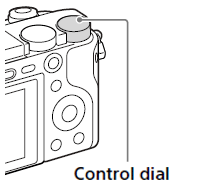
The following describes the procedures for when the shooting mode is set to [M].
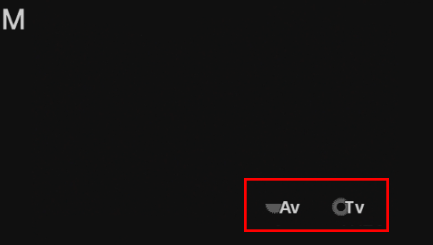
![]() : Select the desired aperture value by turning the control dial.
: Select the desired aperture value by turning the control dial.
![]() : Select the desired shutter speed by turning the control wheel.
: Select the desired shutter speed by turning the control wheel.