Registering external programs
You can register an external program to Imaging Edge in advance, and then adjust displayed images with the external program. You can register up to three external programs.
You may need to adjust settings in the associated program for some programs that have importing functions for shooting materials (such as Adobe Lightroom, Capture One, etc.).
Associating external programs with Viewer
-
Select [Settings...] from the [Tools] or [Viewer] menu in Viewer. Then, select the [External Programs] tab.
The application will display the image-processing program that is currently registered.
-
Select [Add...] to add a new external program. Select [Edit...] to edit a program that you have already registered.
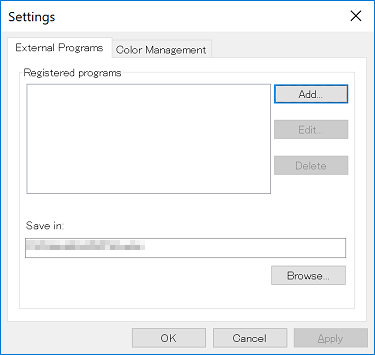
-
For "Program file" click [Browse...] and select the program you wish to register, configure settings such as File format in the Transfer format section, and click the [OK] button.
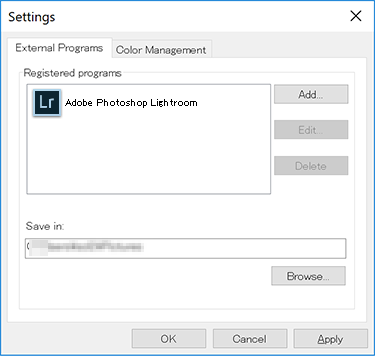
-
If you want to change the folder from which files are transferred to the external program, click [Browse...] under "Save in".
Specify a folder and click [OK].
-
Click [OK].
Associating external programs with Remote
-
Select [Settings...] from the [Tools] or [Remote] menu in Remote. Then, select the [Preview] tab.
-
Select [Display preview with the selected program].
-
In the dialog box click [Settings] and select the application you wish to associate with Remote.
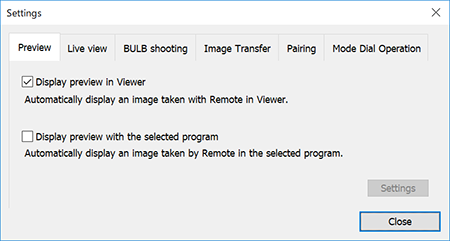
-
Click [Close].