Color management
You can set a color space for the monitor. (Windows only)
-
Select [Settings...] from the [Tools] menu in Viewer. Then, select the [Color Management] tab.
-
To set a color profile for the monitor, select [sRGB] or [Other monitor profile].
If you select [sRGB], the display will not use the color management system of the operating system.
If you select [Other monitor profile], click [Change]. Then, select the desired profile.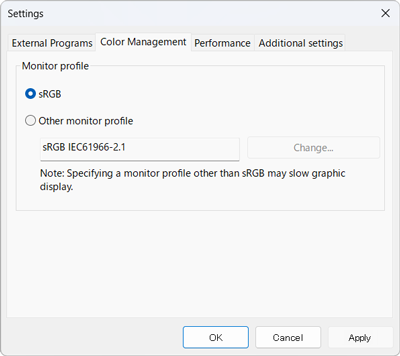
-
Click [OK].