Using zoom (other than optical zoom)
Zooming options other than optical zoom can bring farther subjects into view. Choose from the following zoom ranges.
Zoom Range
Setting the camera
-
[Zoom Range]
MENU→
 (Camera Settings2) → [Zoom Range] → desired setting.
(Camera Settings2) → [Zoom Range] → desired setting.- [Optical zoom only]:
Limits the zoom range to the optical zoom. You can use the Smart Zoom function (zooms images without causing the original quality to deteriorate by partially cropping an image) only when you set [ JPEG Image Size] to [M] or [S].*
JPEG Image Size] to [M] or [S].*
* You cannot use the Smart Zoom function with movies. - [ClearImage Zoom]:
Even if the zoom range exceeds the optical zoom, the camera magnifies images using an image process with less deterioration. Select this setting to use Clear Image Zoom. - [Digital Zoom]:
When the zoom range of Clear Image Zoom is exceeded, the camera magnifies images to the largest scale. However, the image quality will deteriorate.
- [Optical zoom only]:
Related camera help guide
Guide to using the camera
Using zoom (other than optical zoom)

Enlarge images using the W/T (zoom) lever when shooting.
When you move the W/T (zoom) lever to the T side, the camera will zoom in, and when you move the lever to the W side, the camera will zoom out.
Setting the zoom speed using the W/T (zoom) lever of the camera
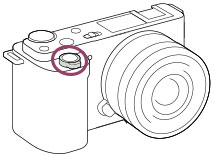
Sets the zoom speed when using the W/T (zoom) lever of the camera. This can be set separately for shooting standby and movie recording.
If a high speed is set for shooting standby and a slow speed is set for movie recording, the angle of view can be changed quickly during shooting standby and slowly during movie recording.
Note
- The zoom speed does not change when you operate the zoom ring of the lens or the zoom lever of the power zoom lens.
- If you increase the zoom speed, the sound of zoom operations may be recorded.
- Even if the setting value of the zoom speed is the same, the actual zoom speed varies depending on the attached lens.
Related camera help guide
Assigning zoom operation functions to custom keys
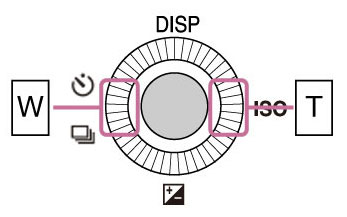
You can perform zoom operations using the custom keys to which [Zoom Operation (T)] / [Zoom Operation (W)] are assigned.
For example, you can assign the [Zoom Operation (W)] function to the left button of the control wheel and the [Zoom Operation (T)] function to the right button of the control wheel.
You can also use the [Custom Key Z. Speed] function to set the zoom speed using a custom key that is assigned beforehand.
Since you can set the zoom speeds used for zoom operation using the zoom lever of the power zoom lens and the custom key separately, you can choose the suitable zoom speed based on the situation.
Related camera help guide
Note
- The zoom speed does not change when you operate the zoom ring of the lens or the zoom lever of the power zoom lens.
- If you increase the zoom speed, the sound of zoom operations may be recorded.
*The menu screen images on this web page have been simplified for display purposes, and do not exactly reflect the actual screen display of the camera.