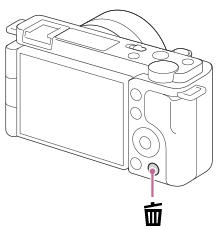Using the In-Camera Guide
The [In-Camera Guide] displays descriptions of MENU items, Fn (Function) items, and settings.
-
Selecting the MENU or Fn item for which you want to see a description
Turn on the camera, and press the MENU button or the Fn (Function) button.
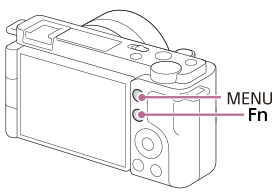
Select the item for which you want to see a description by pressing the top/bottom/right/left side of the control wheel.
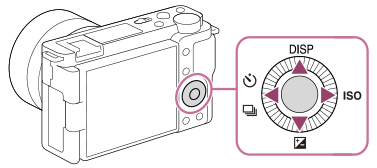
-
Viewing descriptions
Press the
 (Delete) button.
(Delete) button.
The description of the item you have selected in step 1 will appear.