Using touch operations to take selfies
If you open the monitor of the camera transversely and face it forward, you can shoot images of yourself using the touch operation while checking the images on the monitor.
It is convenient to use the Self-portrait/ -timer function when shooting still images.
Self-portrait/ -timer
Setting the camera
Press the Still/Movie/S&Q button to select the still image shooting mode.
The following icon  is displayed at the upper left on the monitor in the still image shooting mode.
is displayed at the upper left on the monitor in the still image shooting mode.
-
[Touch Operation]
MENU →
 (Setup) → [Touch Operation] → [On].
(Setup) → [Touch Operation] → [On]. -
[Focus Mode]
MENU →
 (Camera Settings1) → [Focus Mode] → Select your preferred setting from the
(Camera Settings1) → [Focus Mode] → Select your preferred setting from the  [Single-shot AF],
[Single-shot AF],  [Automatic AF],
[Automatic AF],  [Continuous AF], or
[Continuous AF], or  [DMF] option.
[DMF] option. -
[Focus Area]
MENU →
 (Camera Settings1) → [Focus Area] → Select your preferred setting from the [Wide], [Zone], [Center], [Tracking: Wide], [Tracking: Zone], or [Tracking: Center] option.
(Camera Settings1) → [Focus Area] → Select your preferred setting from the [Wide], [Zone], [Center], [Tracking: Wide], [Tracking: Zone], or [Tracking: Center] option. -
[Self-portrait/ -timer]
MENU →
 (Camera Settings1) → [Self-portrait/ -timer] → [On].
(Camera Settings1) → [Self-portrait/ -timer] → [On]. -
Opening the monitor transversely
Pressing the MENU button.(Switch this product to shooting mode.)
Open the monitor of the camera transversely, face it forward, and then point the lens at yourself.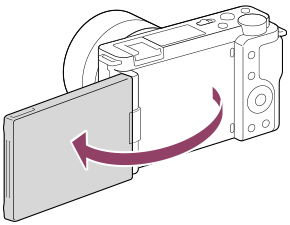
Related camera help guide
Guide to using the camera
Shooting with [Self-portrait/ -timer]
When you open the monitor transversely and face it forward after setting [Self-portrait/ -timer] to [On] while shooting still images, you can use the [Self-portrait/ -timer] function. To shoot the image, touch the monitor while checking the image on the monitor. When you touch the monitor, the camera automatically focuses on the touched position, and the shutter is automatically released after three seconds by the self-timer shooting function*, allowing you to shoot a clear image by preventing camera-shake.
When [Focus Area] is set to [Zone] or [Tracking: Zone], press the center of the control wheel to lock the focusing frame, and then touch the monitor.
You can also shoot by pressing the shutter button. In this case, press the shutter button halfway down to focus before pressing it all the way down to shoot. The camera will shoot three seconds later, using the self-timer.*
* The self-timer uses  [Single-shot AF] autofocus, which is locked once subjects are in focus.
[Single-shot AF] autofocus, which is locked once subjects are in focus.
Focusing on faces or eyes
If you set [Focus Area] to [Wide], [Face/Eye AF Set.] to [On], and [Subject Detection] to [Human] in advance before setting [Self-portrait / -timer] described above, you can change the self-timer* setting so that it releases the shutter three seconds after you touch a face on the monitor to focus on that face or the eyes.
* The self-timer uses  [Single-shot AF] autofocus, which is locked once subjects are in focus.
[Single-shot AF] autofocus, which is locked once subjects are in focus.
Main settings
-
MENU →
 (Camera Settings1) → [Focus Area] → [Wide].
(Camera Settings1) → [Focus Area] → [Wide]. -
MENU →
 (Camera Settings1) → [Face/Eye AF Set.] → [Face/Eye Prty in AF] → [On].
(Camera Settings1) → [Face/Eye AF Set.] → [Face/Eye Prty in AF] → [On].
To enable the [Self-portrait / -timer] function: MENU → (Camera Settings1) → [Face/Eye AF Set.] → [Subject Detection] → [Human].
(Camera Settings1) → [Face/Eye AF Set.] → [Subject Detection] → [Human].
Related camera help guide
Using function of touch operation other than [Touch Shutter]
When you open the monitor transversely and face it forward after setting [Self-portrait/ -timer] to [On], the [Touch Shutter] function is automatically activated for touch operation on the monitor.
To use [Touch Focus] or [Touch Tracking], set [Self-portrait/ -timer] to [Off] and specify your preferred function for [Func. of Touch Operation].
Related camera help guide
*The menu screen images on this web page have been simplified for display purposes, and do not exactly reflect the actual screen display of the camera.