Setting language, date and time
The setting screen for language, date and time is displayed automatically when you turn on this product for the first time, initialize this product or when the internal rechargeable backup battery has discharged.
To set the date and time or geographic location again after the date and time setting is finished, select MENU →  (Setup) → [Date/Time Setup] or [Area Setting].
(Setup) → [Date/Time Setup] or [Area Setting].
Use the top/bottom/right/left side of the control wheel and the center button to adjust settings.
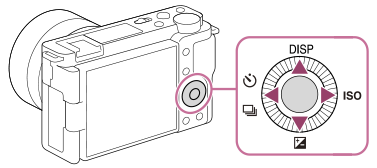
Date/time setup when turning on the camera for the first time or after initializing the camera
-
Turning on the camera
Turn the ON/OFF (power) switch to ON.
The language setting screen will appear and then the setting screen for date and time will appear.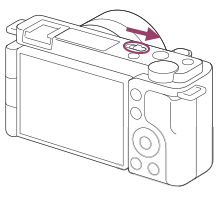
Select your language, then press the center of the control wheel. Check that [Enter] is selected on the screen, then press the center.
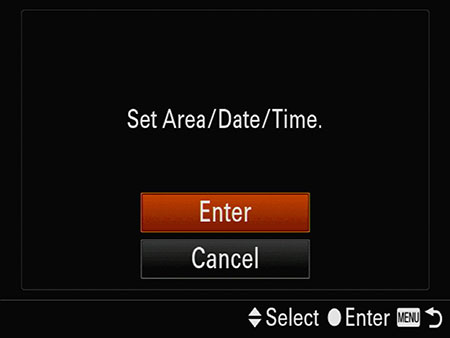
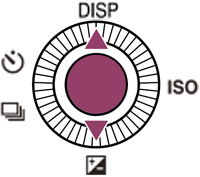
-
Setting Area
Select your desired geographic location, then press the center.
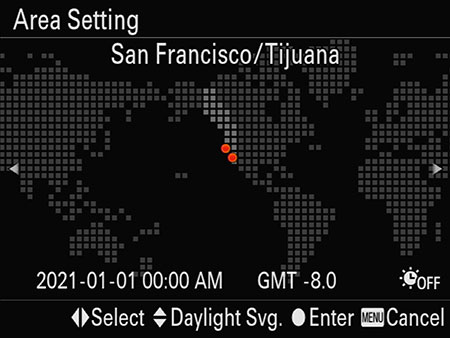
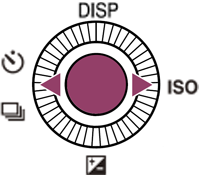
-
Setting daylight saving time
Select [Daylight Savings] by pressing the top/bottom of the control wheel, then press the center.
Select [On] or [Off] by pressing the top/bottom of the control wheel, then press the center.

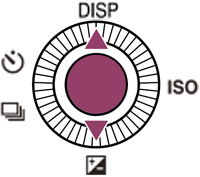
-
日付と時刻を設定する
Select [Date/Time] by pressing the top/bottom of the control wheel, then press the center.

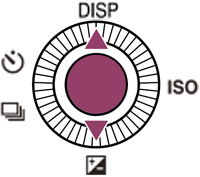
The [Date/Time] setting screen will appear.

Select an item to set by pressing the right/left side of the control wheel.

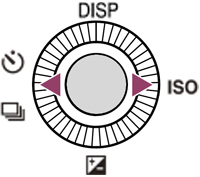
Adjust the numeric value by pressing the top/bottom of the control wheel.
Midnight is indicated as 12:00 AM, and noon as 12:00 PM when you set [Date/Time].
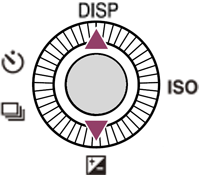
Press the center of the control wheel when the adjustment is finished.

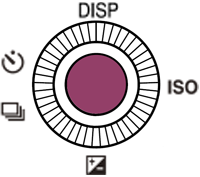
-
Selecting the date and time display format
Select [Date Format] by pressing the top/bottom of the control wheel, then press the center.
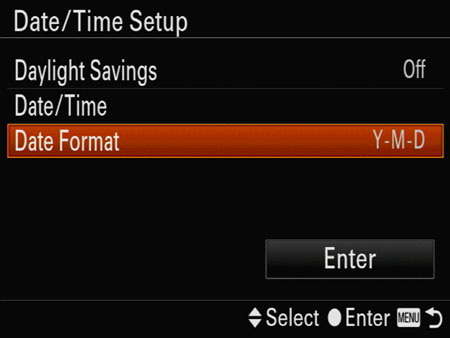
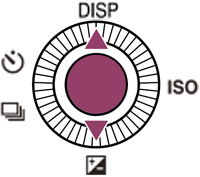
Select the order of the date by pressing the top/bottom of the control wheel, then press the center.
-
Exiting settings
Select [Enter] by pressing the top/bottom of the control wheel, then press the center.
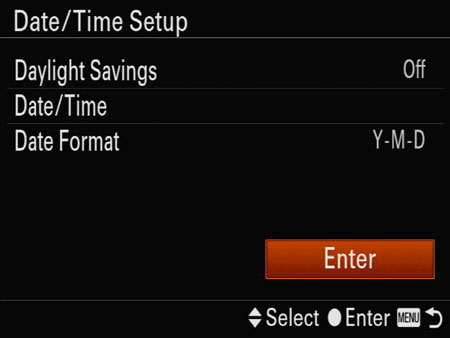
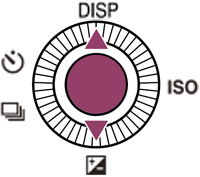
The date and time setting is finished.
Related camera help guide
Readjusting the date and time
-
Displaying the menu screen
Turn on the camera, then press the MENU button.The menu screen will appear.
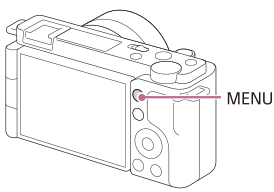
-
Selecting [Date/Time Setup]
Select
 (Setup) → [Date/Time Setup] using the top/bottom/right/left side of the control wheel, then press the center.
(Setup) → [Date/Time Setup] using the top/bottom/right/left side of the control wheel, then press the center.
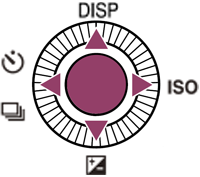
-
Readjusting the date and time
Select [Date/Time] by pressing the top/bottom of the control wheel, then press the center.
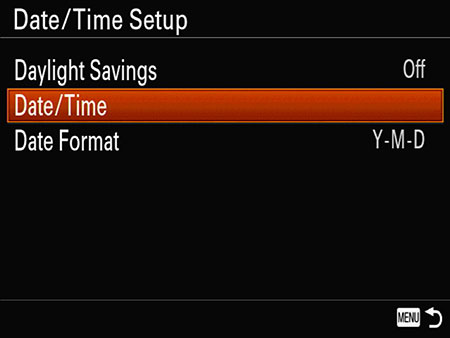
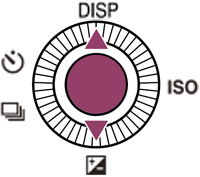
Select the item to be set by pressing the right/left side of the control wheel. Change the numeric values by pressing the top/bottom of the control wheel.
Midnight is indicated as 12:00 AM, and noon as 12:00 PM when you set [Date/Time].
When each item has been adjusted, press the center of the control wheel.
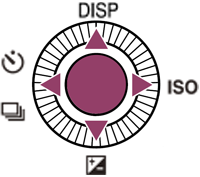
The date and time setting is finished.