Shooting movies
The following is the procedure for shooting movies in [Intelligent Auto] (allows you to shoot movies with automatic scene recognition).
-
Turning on the camera
Turn the ON/OFF (power) switch to ON.
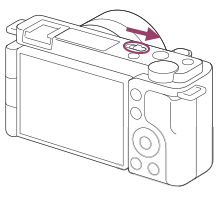
-
Selecting the movie recording mode
Press the Still/Movie/S&Q button to select the movie recording mode.
The following icon is displayed at the upper left on the monitor in the movie recording mode.
is displayed at the upper left on the monitor in the movie recording mode.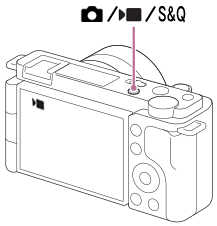
-
Selecting [Intelligent Auto]
MENU →
 (S111156Camera Settings2) → [
(S111156Camera Settings2) → [ Shoot Mode] →
Shoot Mode] →  [Intelligent Auto]
[Intelligent Auto]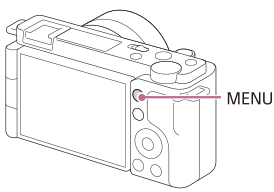
-
Starting recording
Press the MOVIE button to start recording.
The start/stop movie recording function is assigned to the MOVIE (movie) button in the default settings. You can start movie recording from the still image shooting mode by pressing the MOVIE button.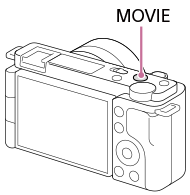
-
Stopping recording
Press the MOVIE button again to stop recording.