Using the Fn (Function) button
You can register frequently used functions to the Fn (Function) button and recall them while shooting. Up to 12 frequently used functions can be registered to the Fn button.
-
Displaying the Function menu screen at the bottom of the monitor
Press the Fn (Function) button in shooting mode.
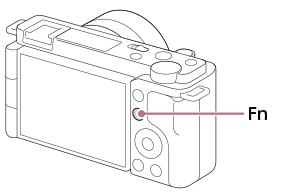
The Function menu screen will appear at the bottom of the monitor.
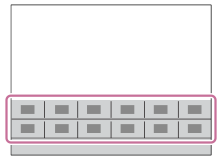
-
Selecting a function and changing it to the desired setting
Select the desired function by pressing the top/bottom/left/right sides of the control wheel.
After selecting the desired function, turn the control wheel to select the desired setting, then press the center to confirm.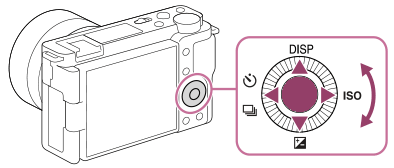
The following is the procedure for changing [Focus Mode] from
 [Continuous AF] to
[Continuous AF] to  [Automatic AF] in still image shooting mode.
[Automatic AF] in still image shooting mode.Select [Focus Mode] by pressing the top/bottom/right/left side of the control wheel.

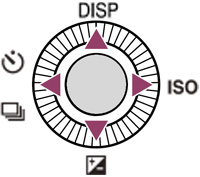
After selecting [Focus Mode], turn the control wheel to select
 [Automatic AF].
[Automatic AF].
Press the center of the control wheel to confirm.
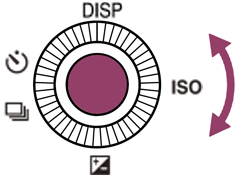
[Focus Mode] is now set to
 [Automatic AF].
[Automatic AF].